Anatomy of MaxL Statements
MaxL statements for Essbase are syntactically comprised of keywords and terminals. Understanding how they work together can help you build your MaxL script-writing skills.
-
A keyword, represented in plain, lower-case font, is a unit of MaxL grammar. Keywords must be entered literally and in the correct order in MaxL statements. See the examples of keywords in the following diagram excerpt:
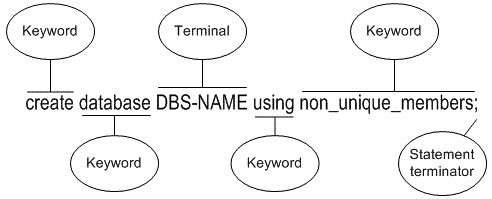
-
A terminal, represented in upper-case without brackets, is replaced by values in the appropriate format as defined in the Terminals table. In the above diagram, DBS-NAME is a terminal. Terminals need to be replaced with a valid name; for example,
sample.basic.Keywords cannot be used as terminals, unless enclosed in single quotation marks. For example, to create a database named database, the statement
create database database;would return an error, butcreate database "database";would work. -
The semicolon indicates the end of a statement. Omitting a semicolon, or placing one before the expected end of a statement, results in a syntax error.
-
A non-terminal, represented in upper-case with angle brackets <>, is defined in an additional diagram, usually below the main diagram. No non-terminal is shown here.