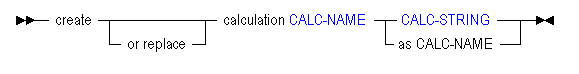Create Calculation
The MaxL create calculation statement helps you create, replace, or copy an Essbase block storage (BSO) calculation script.
The minimum application permissions required to create calculation scripts are:
-
Database Manager to create database-level calculations.
-
Application Manager to create application-level calculations.
Keywords
You can use the MaxL create calculation statement to create a BSO calculation in the following ways:
- create calculation CALC-NAME CALC-STRING
-
Create a calculation script, the body of which is specified by CALC-STRING.
- create or replace calculation CALC-NAME CALC-STRING
-
Create a calculation script, the body of which is specified by CALC-STRING. If a calculation script of that name already exists, it is replaced.
Example:
create or replace calculation sample.basic.Accts 'SET UPDATECALC ON; CALC DIM(Accounts);' ;Creates a calculation named Accts that is associated with the Sample Basic database.
- create calculation CALC-NAME as CALC-NAME
-
Create a block storage calculation script as a copy of an existing calculation.
Example:
create calculation Sample.Accts2 as Sample.Basic.AcctsCreates a calculation named Accts2 on the application named Sample. Accts2 is a copy of the Sample Basic database-level calculation named Accts.
Notes
-
When creating database-level calculations, this statement requires the database to be started.
-
A stored calculation can be associated with an application/database, or with an application only. To create an application-level calculation, use two tokens for CALC-NAME. To create a database-level calculation, use three tokens. See CALC-NAME for more details.
-
Calculations created using MaxL must be valid. For information about calculation syntax, see Understanding Calculation Script Syntax.