Display Drillthrough
The MaxL display drillthrough statement helps you view drill-through URL definitions used to link Essbase to content hosted on Oracle ERP and EPM applications.
Syntax
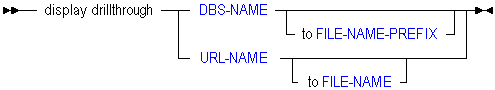
Description of the illustration display_drillthrough.gif
Use MaxL display drillthrough to display URL information in the following ways:
Keywords
- display drillthrough DBS-NAME
-
Display all drill-through URL definitions on the database.
The number of drill-through URLs per database is limited to 255.
Example:
display drillthrough sample.basic; - display drillthrough DBS-NAME to FILE-NAME-PREFIX
-
Display all drill-through URL definitions on the database, writing the URL XML content to file names prefixed with the string given as input for FILE-NAME-PREFIX.
Example:
display drillthrough sample.basic to "urlxmls";Displays all drill-through URL definitions on Sample.Basic, writing the URL XML content to file names prefixed with
urlxmls. - display drillthrough URL-NAME
-
Display the specified drill-through URL definition.
The number of drillable regions in a drill-through URL is limited to 256. The number of characters per drillable region is limited to 65536.
Example:
display drillthrough sample.basic."Drill through To EPMI";Displays the drill-through URL definition named
Drill through To EPMI. - display drillthrough URL-NAME to FILE-NAME
-
Display the specified drill-through URL definition, writing the URL XML content to the specified file name.
Example:
display drillthrough sample.basic."Drill through To EPMI" to "drillthrough.xml";Displays the drill-through URL definition named
Drill through To EPMI, writing the URL XML content to the filedrillthrough.xml.