Display Partition
The MaxL display partition statement helps you view information about Essbase partitioned databases. This statement only displays partition information for applications which are currently started.
Syntax
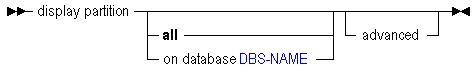
Description of the illustration disppart.gif
You can display partition information in the following ways using MaxL display partition.
Keywords
- display partition [all]
-
Display all partitions defined on the Essbase Server.
Example:
display partition; - display partition on database DBS-NAME
-
Display all partitions associated with the specified database.
Example:
display partition on database Sample.Basic; - display partition … advanced
-
Display full information including areas and member mappings for local and remote pieces of partitions.
Example:
display partition on database Sample.Basic advanced;
Notes
If a partition definition is invalid, the same partition may be displayed twice, one time for each half. Each half will show the connection information of the other half.