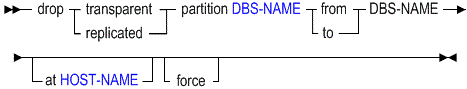Drop Partition
The MaxL drop partition statement helps you remove a partition definition between two Essbase databases. To use this statement, Database Manager permission for each cube is required.
Keywords
You can delete partition definitions in the following ways using MaxL drop partition.
- drop...partition DBS-NAME from...
-
Remove a partition definition between the current target cube and a source cube.
- drop...partition DBS-NAME to...
-
Remove a partition definition between the current source cube and a target cube.
- drop...partition … at <host-name>
-
Specify the host location if you are removing a partition definition associated with a remote instance.
Use the discovery URL (ending in /agent) to indicate the location. For example:
"https://myserver.example.com:9001/essbase/agent" - drop...partition … force
-
Use the force keyword if you need to drop the source half of a partition definition even if the target half is missing or invalid. For more information, see Force Deletion of Partitions.
Notes
If the create partition statement used was of the format:
create partition SOURCE to TARGET;Then the only permutations of the drop partition statement that will have effect are:
drop partition SOURCE to TARGET;
drop partition TARGET from SOURCE;Example
create or replace replicated partition sampeast.east area '@IDESCENDANTS("Eastern Region"), @IDESCENDANTS(Qtr1)' to samppart.company at "https://myserver.example.com:9001/essbase/agent";
drop replicated partition Samppart.Company from Sampeast.East;