Delete Smart View Connection URLs
When you connect to Essbase from Cube Designer, the list of server locations that are used to connecting is created by previous Smart View connections . If there are connection definitions that are no longer valid, you receive errors.
You can reset the list of connection definitions to remove those that you are unwanted, or are invalid.
To reset the list of server locations:
- Click the down arrow next to the Private Connection drop down list and
select Delete Connection URLs.
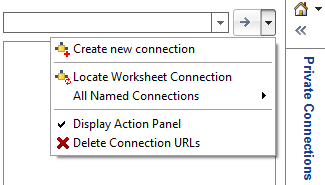
- In the Delete Connection URLs dialog box, select Extension Update URLs from the drop down menu.
- Select all of the URLs except the one you want to use, and click Delete.