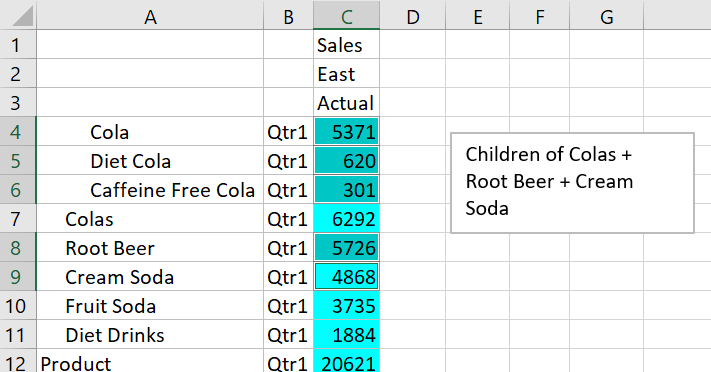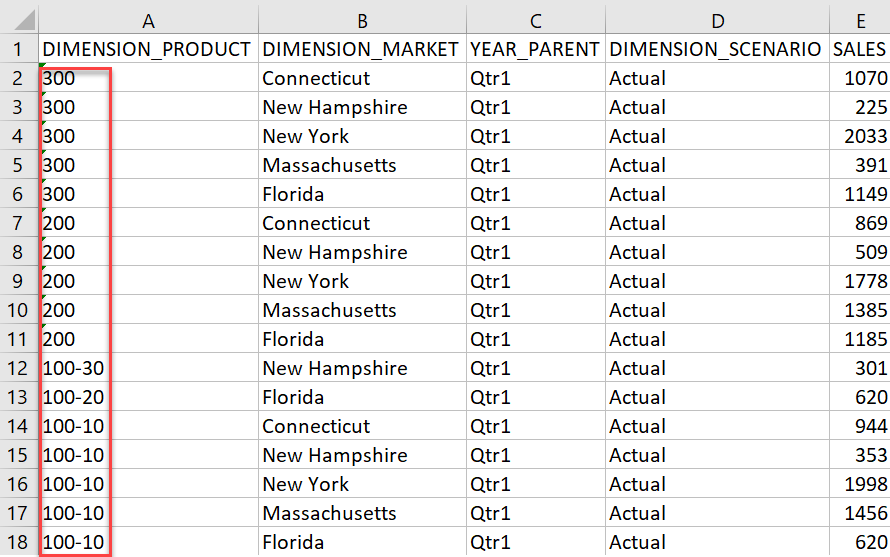Drill Through from Multiple Cells
You can drill through to a source external to Essbase from multiple Smart View cells, and the resulting drill through report will reflect the context of all the cells from which you drilled through.
You can drill through from non-contiguous cells, from a contiguous range of cells, from separate ranges, or from a range of cells covering different generations in the hierarchy.
The following examples show query sheets for several different drill through scenarios and the resulting output.
Note:
Only the drill through reports that are common to all of the ranges will be available.Example 1: drill through from more than one non-contiguous cells
Drilling through from Colas and Cream Soda returns a drill through report filtered by the grid context for product, with products 100 and 300 (100 and 300 are the product SKUs associated with Colas and Cream Soda).
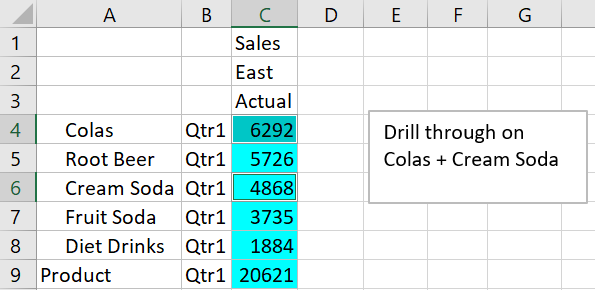
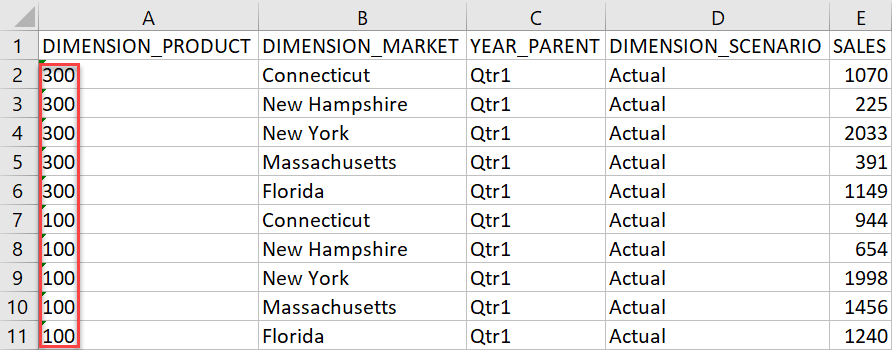
Example 2: drill through from a contiguous range of cells
Drilling through from Colas, Root Beer, Cream Soda, and Fruit Soda returns a drill through report filtered by the grid context for product, with products 100, 200, 300, and 400 (these are the product SKUs associated with the alias names Colas, Root Beer, Cream Soda, and Fruit Soda).
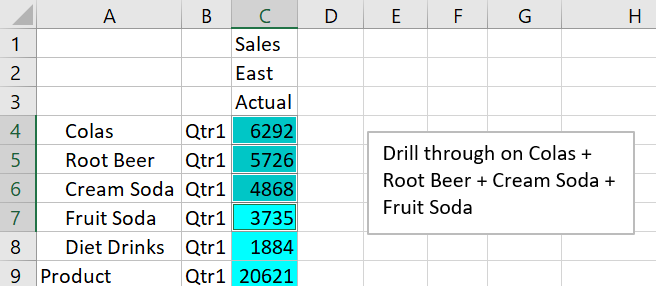
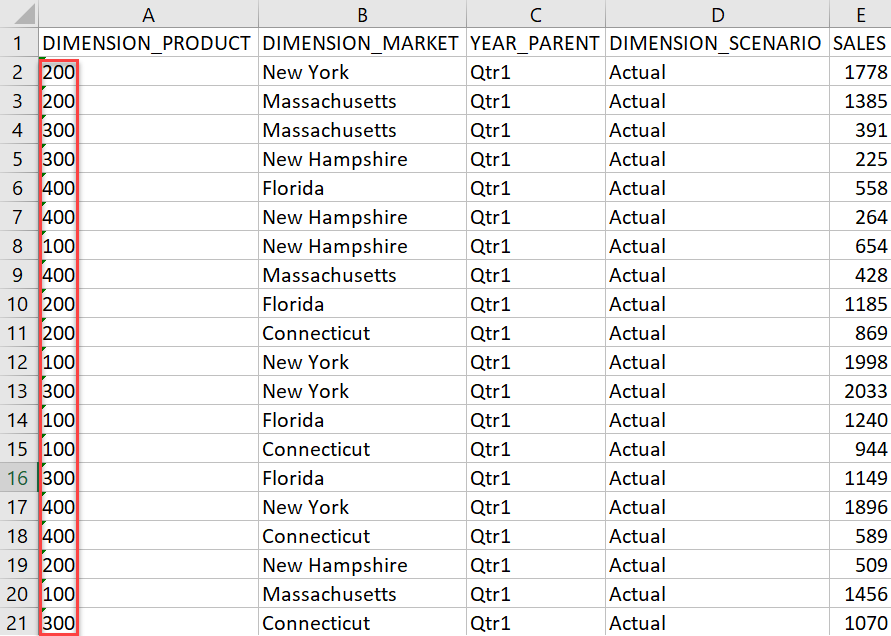
Example 3: drill through from separate ranges of cells
Drilling through from the children of Colas and the children of Cream Soda returns a drill through report filtered by the grid context for product, with products 100-10, 100-20, 100-30, 300-10, 300-20 and 300-30 (these are the product SKUs associated with the alias names for the children of Colas and the children of Cream Soda).
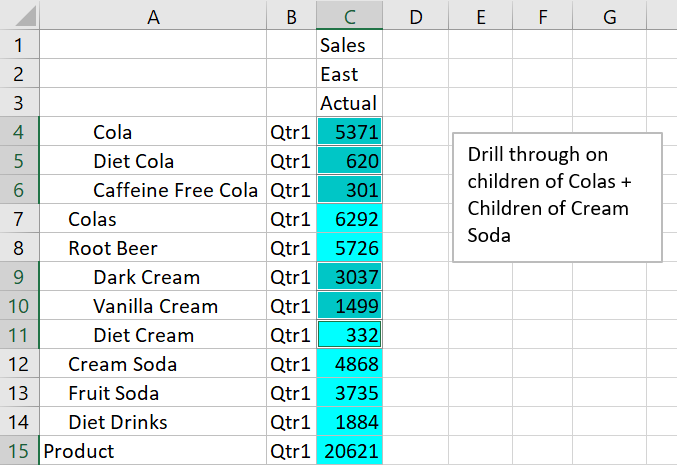
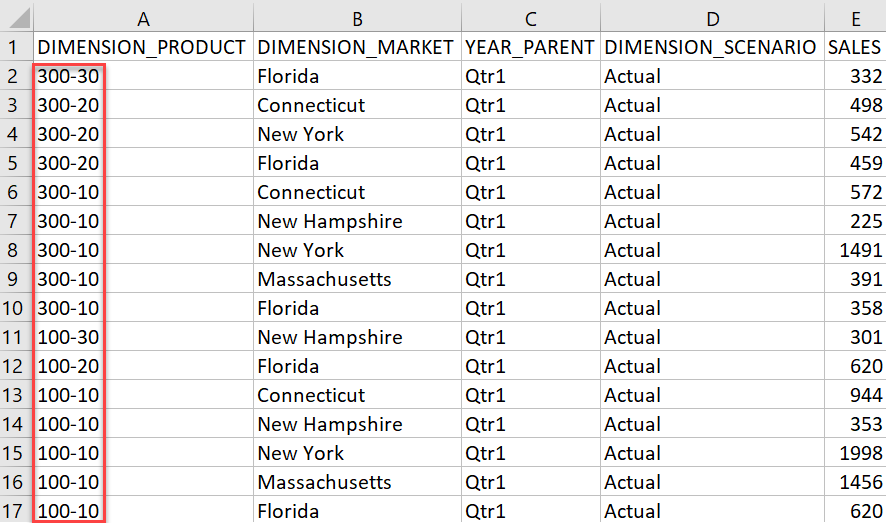
Example 4: drill through from a range of cells covering different generations in a hierarchy
Drilling through from Root Beer, and Cream Soda, and the children of Colas returns a drill through report filtered by the grid context for product, with products 100-10, 100-20, 100-30, 200 and 300 (these are the product SKUs associated with the alias names for the children of Colas, Root Beer, and Cream Soda).