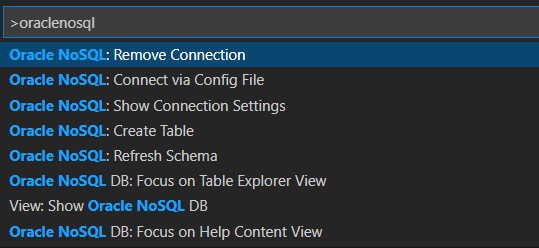Removing a Connection
Oracle NoSQL Database Connector provides two methods to remove a connection from Visual Studio (VS) Code.
You can:
- Remove a connection with the Command Palette, or
- Remove a connection from the Oracle NoSQL DB view in the Activity Bar.
Note:
Removing a connection from Visual Studio Code deletes the persisted connection details from the current workspace.- Expand the TABLE EXPLORER pane in the left navigation if it's collapsed.
- Right-click the connection you want to remove, then click Remove Connection.
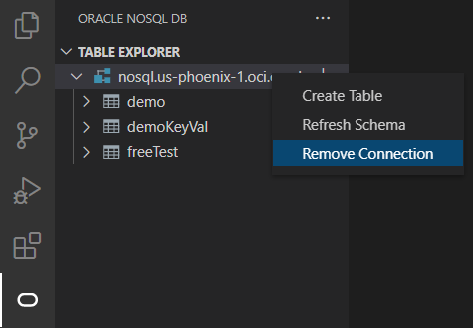
- Open the Command Palette by pressing:
- (Windows and Linux) Control + Shift + P
- (macOS) Command + Shift + P
- From the Command Palette, select OracleNoSQL: Remove Connection.
Tip:
Enter oraclenosql in the Command Palette to display all of the Oracle NoSQL DB commands you can use.