Deploying Agent
Follow the steps below to deploy agent on the server hosting Oracle NoSQL Database:
-
Click
Setup -> Add Target -> Add Targets Manuallyon Oracle Enterprise Manager Cloud.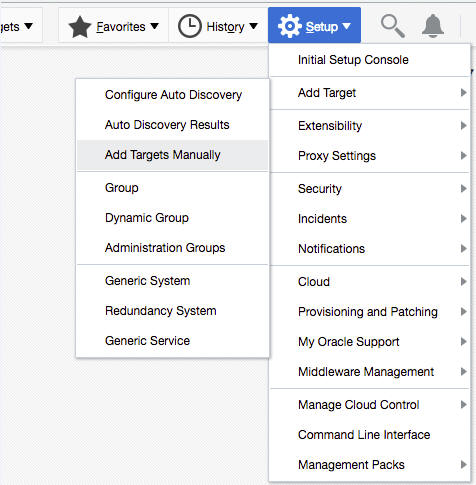
-
Click
Install Agent on Host.Installing Agent on Host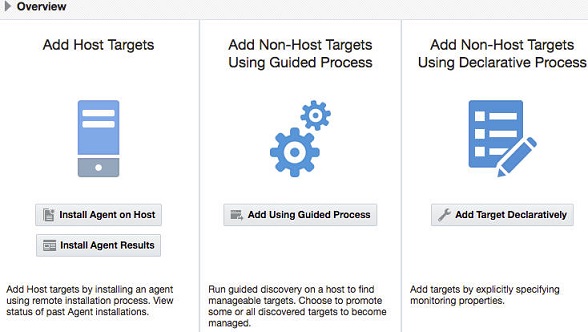
-
Add the host name of the machine running Oracle NoSQL Database and select the operating system type and click
Next.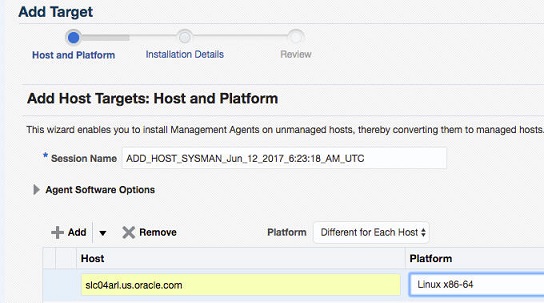
-
Enter the directory where agent files should be stored and the credential information to login to the machine and click
Next.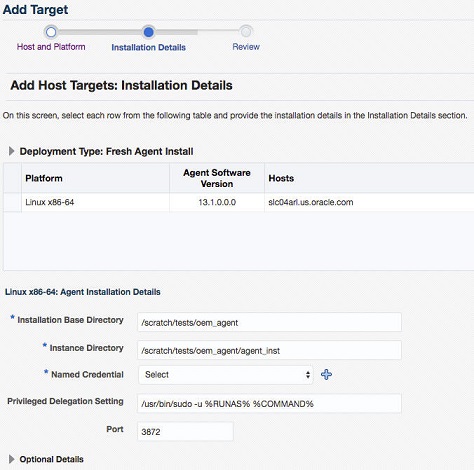
-
Click
Deploy.