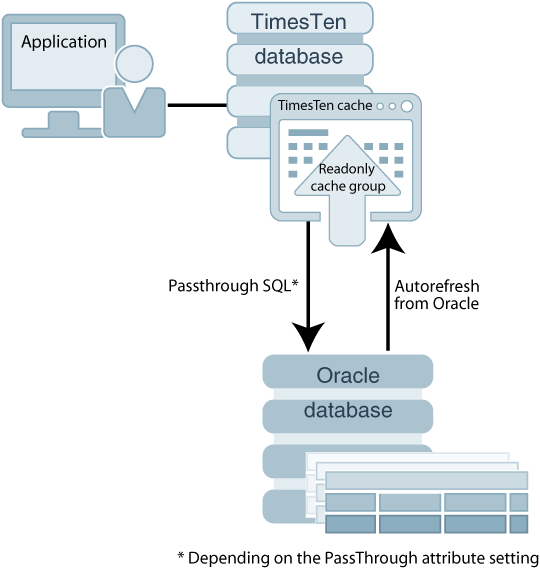Read-Only Cache Group
A read-only cache group enforces a caching behavior where the TimesTen cache tables cannot be updated directly, and committed changes on the cached Oracle Database tables are automatically refreshed to the cache tables.
See Figure 4-5.
If the TimesTen database is unavailable for whatever reason, you can still update the Oracle Database tables that are cached in a read-only cache group. When the TimesTen database returns to operation, updates that were committed on the cached Oracle Database tables while the TimesTen database was unavailable are automatically refreshed to the TimesTen cache tables.
Both TimesTen Classic and TimesTen Scaleout support read-only cache groups. TimesTen Classic supports all read-only cache groups. TimesTen Scaleout only supports static read-only cache groups with incremental autorefresh. See Using Cache Groups in TimesTen Scaleout in the Oracle TimesTen In-Memory Database Scaleout User's Guide.
Note:
When TimesTen manages operations for read only cache groups, it connects to the Oracle database using the Oracle cache administration user name and password. For more details, see Registering the Cache Administration User Name and Password.
On the Oracle Database:
The following is an example of a definition of the Oracle Database tables that are to be cached in read-only cache groups. The Oracle Database tables are owned by the schema user sales.
CREATE TABLE customer (cust_num NUMBER(6) NOT NULL PRIMARY KEY, region VARCHAR2(10), name VARCHAR2(50), address VARCHAR2(100)); CREATE TABLE orders (ord_num NUMBER(10) NOT NULL PRIMARY KEY, cust_num NUMBER(6) NOT NULL, when_placed DATE NOT NULL, when_shipped DATE NOT NULL);
For cached tables that are going to be included in read-only cache groups, the Oracle cache administration user must be granted the SELECT privilege on these cached tables. In this example, these tables are sales.customer and sales.orders tables.
See Required Privileges for Cache Administration User for Cache Operations for all required privileges for different activities.
On the Oracle database, connect as an administrator and grant the following privileges:
SQL> GRANT SELECT ON sales.customer TO cacheadmin; SQL> GRANT SELECT ON sales.orders TO cacheadmin;
On the TimesTen database:
Connect as the TimesTen cache administration user. Use the CREATE READONLY CACHE GROUP statement to create a read-only cache group.
The following statement creates a read-only cache group customer_orders that caches the tables sales.customer (root table) and sales.orders (child table):
CREATE READONLY CACHE GROUP customer_orders FROM sales.customer (cust_num NUMBER(6) NOT NULL, region VARCHAR2(10), name VARCHAR2(50), address VARCHAR2(100), PRIMARY KEY(cust_num)), sales.orders (ord_num NUMBER(10) NOT NULL, cust_num NUMBER(6) NOT NULL, when_placed DATE NOT NULL, when_shipped DATE NOT NULL, PRIMARY KEY(ord_num), FOREIGN KEY(cust_num) REFERENCES sales.customer(cust_num));
By default, all read-only cache groups are defined with incremental autorefresh paused with the
default interval value. Perform a LOAD CACHE GROUP statement for the first load
of the read-only cache group since the cache tables are empty. The autorefresh state changes from
PAUSED to ON after the LOAD CACHE GROUP
statement completes.
The cache tables in a read-only cache group cannot be updated directly. However, you can set the passthrough level to 2 to allow committed update operations issued on a TimesTen cache table to be passed through and processed on the cached Oracle Database table, and then have the updates be automatically refreshed into the cache table. See Setting a Passthrough Level.
The effects of a passed through statement on cache tables in a read-only cache group do not occur in the transaction in which the update operation was issued. Instead, they are seen after the passed through update operation has been committed on the Oracle database and the next automatic refresh of the cache group has occurred. The Oracle cache administration user must be granted the INSERT, UPDATE and DELETE privileges on the Oracle database tables that are cached in the read-only cache group in order for the passed through update operations to be processed on the cached Oracle database tables.
If you manually created the Oracle database objects used to enforce the predefined behaviors of a cache group with autorefresh as described in The initCacheAdminSchema.sql Script, you need to set the autorefresh state to OFF when creating the cache group.
Then you need to run the ttIsql utility's
cachesqlget command to generate a SQL*Plus script used to create a log table
and a trigger in the Oracle database for each Oracle Database table that is cached in the
read-only cache group. See Manually Creating Oracle Database Objects for Cache Groups with Autorefresh for how to create these objects.
Restrictions with Read-Only Cache Groups
Certain restrictions apply to read-only cache groups.
The following restrictions apply when using a read-only cache group:
-
The cache tables on TimesTen cannot be updated directly.
-
Only the
ON DELETE CASCADEandUNIQUE HASH ONcache table attributes can be used in the cache table definitions.See ON DELETE CASCADE Cache Table Attribute.
See Creating a Hash Index on the Primary Key Columns of the Cache Table.
-
A
FLUSH CACHE GROUPstatement cannot be issued on the cache group. -
A
TRUNCATE TABLEstatement issued on a cached Oracle Database table is not automatically refreshed to the TimesTen cache table. -
A
LOAD CACHE GROUPstatement can only be issued on the cache group if the cache tables are empty, unless the cache group is dynamic.See Manually Loading and Refreshing a Cache Group.
See Creating a Dynamic Cache Group with the DYNAMIC Keyword.
-
The autorefresh state must be
PAUSEDbefore you can issue aLOAD CACHE GROUPstatement on the cache group, unless the cache group is dynamic, in which case the autorefresh state must bePAUSEDorON. TheLOAD CACHE GROUPstatement cannot contain aWHEREclause, unless the cache group is dynamic, in which case theWHEREclause must be followed by aCOMMIT EVERYnROWSclause.See Automatically Refreshing a Cache Group.
See Using a WHERE Clause.
-
The autorefresh state must be
PAUSEDbefore you can issue aREFRESH CACHE GROUPstatement on the cache group. TheREFRESH CACHE GROUPstatement cannot contain aWHEREclause. -
All tables and columns referenced in
WHEREclauses when creating, loading or unloading the cache group must be fully qualified. For example:owner.table_nameandowner.table_name.column_name -
Least recently used (LRU) aging cannot be specified on the cache group, unless the cache group is dynamic where LRU aging is defined by default.
-
Read-only cache groups cannot cache Oracle Database views or materialized views.