OGL Slowing Down Host Machine
If you determine that OGL is slowing down the performance of the host machine, this is probably due to an OGL item containing a selector that matches the tooltip text.
A selected element could be span:contains("Name") and the guide tooltip could contain the word "Name" but wrapped in span:contains("Name"), this creates an infinite loop between an element that is in on the host application and the OGL tooltip.
- Open the suspect guide in the full editor and verify the selector
under Advanced Settings or the Selector Dialog.
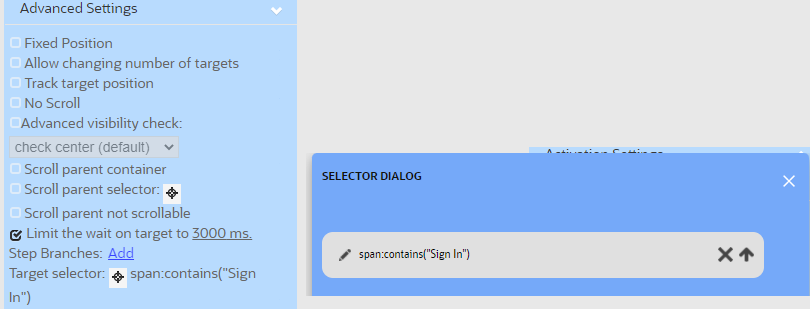
- Expand the Text Editor.
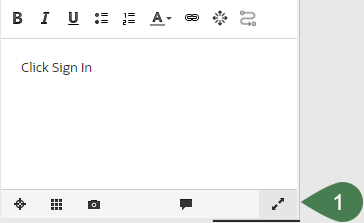
- Select Source to view the source code.
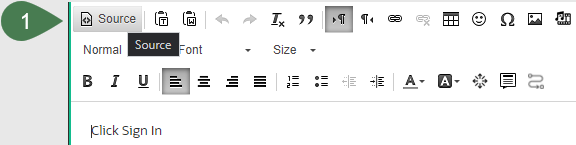
- Scan through the code to find the text wrapped in the
<span></span> tag and containing the matching text i.e.
Sign In.
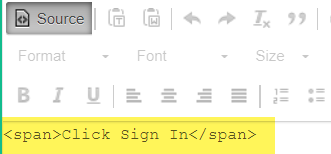
- Next, we recommend you update this a tagother than <span>, this can be
<p>,<label>, or any other suitable HTML Element.

- Once updated, you can save your changes and the issue should be resolved.