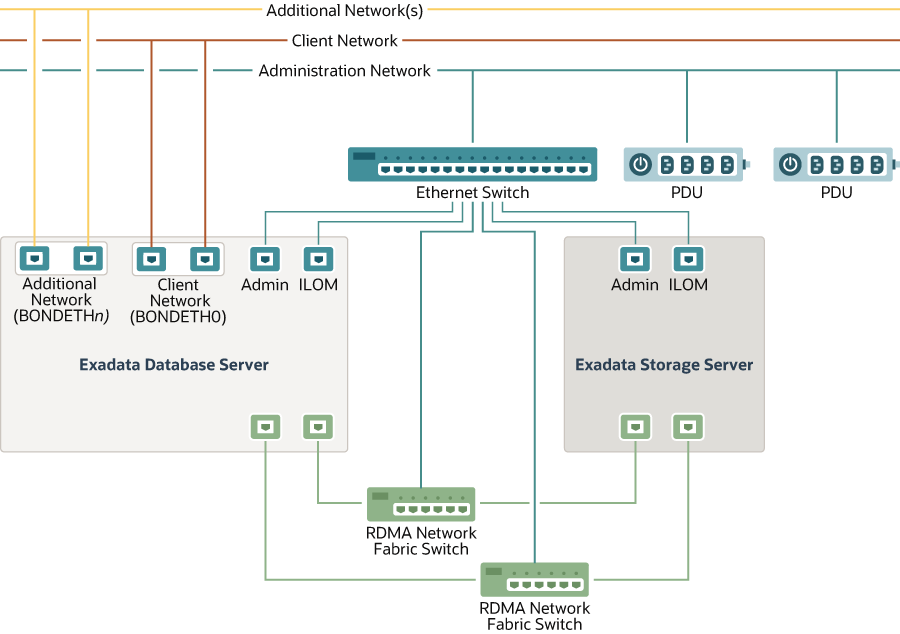2.1 Overview of Network Requirements
In addition to the database and storage servers, Oracle Exadata includes equipment to connect the system to your network. The network connections allow clients to connect to the database servers and also enables remote system administration.
Use the information in this section in conjunction with Oracle Exadata Deployment Assistant (OEDA) to configure your Oracle Exadata environment.
To deploy Oracle Exadata ensure that you meet the minimum network requirements. Oracle Exadata requires a minimum of three networks, and there are interfaces available for additional networks. Each network must be on a separate and distinct subnet. The network descriptions are as follows:
-
Administration Network: Also known as the management network, this required network connects to your existing management network infrastructure, and is used for administrative work on all components of Oracle Exadata. By default, the administration network connects the database servers, storage servers, server Integrated Lights Out Manager (ILOM) interfaces, and RDMA Network Fabric switches to the Management Network Switch in the rack. One uplink is required from the Management Network Switch to your management network.
Each database server and storage server has two network interfaces for administration. One interface provides management access to the operating system through a dedicated Ethernet port. The other network interface is dedicated to ILOM. By default, Oracle Exadata is delivered with both interfaces connected to the Management Network Switch. Cabling or configuration changes to these interfaces is not permitted, except that starting with Oracle Exadata System Software release 19.1.0, the ILOM interfaces can be connected to a dedicated ILOM network, which is separate from the administration network. The administration network interfaces on the database servers should not be used for client or application network traffic.
Notes:
- Separate uplinks to your management network are also recommended for remote monitoring of each power distribution unit (PDU). This configuration enables you to easily differentiate between system outages caused by PDU failure as opposed to failure of the Management Network Switch.
- A properly secured configuration requires full isolation of the administration network from all other networks.
-
Client Network: This required network connects the database servers to your existing client network and is used for client access to the database servers. Applications access databases through this network using Single Client Access Name (SCAN) and Oracle RAC Virtual IP (VIP) addresses. Database servers support channel bonding to provide higher bandwidth or availability for client connections to the database. Non-bonded network configurations are not supported on Oracle Exadata X7 and later systems.
-
Private Network: Also known as the RDMA Network Fabric, storage network, or interconnect. This network connects the database servers and storage servers. Oracle Database uses this network for Oracle RAC cluster interconnect traffic and for accessing data on the Oracle Exadata Storage Servers. The private network is automatically configured during installation. It is non-routable, fully contained in Oracle Exadata, and does not connect to your existing networks.
Starting with Oracle Exadata X8M, the private network uses RDMA over Converged Ethernet (RoCE).
Previously, the private network was built using InfiniBand technology. RoCE Network Fabric uses different switches and cables from those used by InfiniBand Network Fabric.
-
Additional Networks: Database servers can optionally connect to additional networks using the available open ports not used by the administration network and the client network.
By using the OEDA Web user interface, you can create up to two additional networks. In OEDA, the first additional network is known as the Backup Network, and the second additional network is known as the Other Network. You can create more additional networks by using the OEDA command-line interface (OEDACLI).
Like the client network, the additional networks support channel bonding to maximize bandwidth and availability. Non-bonded network configurations are not supported on Oracle Exadata X7 and later systems.
The following diagram displays how the various Oracle Exadata components connect to the different networks.