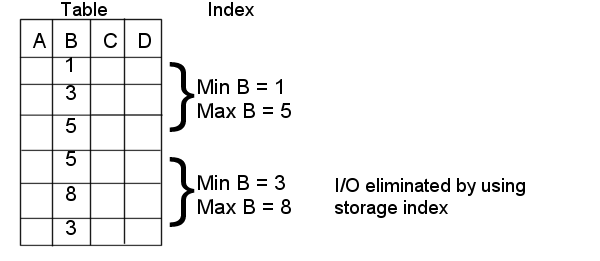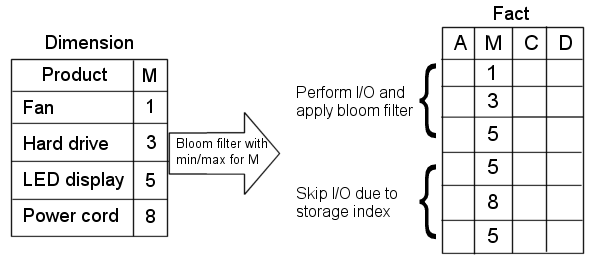1.2.15 Storage Index
Oracle Exadata Storage Servers maintain a storage index which contains a summary of the data distribution on the disk.
The storage index is maintained automatically, and is transparent to Oracle Database. It is a collection of in-memory region indexes, prior to Exadata 12.2.1.1.0 each region index stores summaries for up to eight columns, and from Exadata 12.2.1.1.0, each region index may store summaries for up to 24 columns. If set summaries are used, the maximum number of 24 may not be achieved. There is one region index for each 1 MB of disk space. Storage indexes work with any non-linguistic data type, and work with linguistic data types similar to non-linguistic indexes.
Each region index maintains the minimum and maximum values of the columns of the table. The minimum and maximum values are used to eliminate unnecessary I/O, also known as I/O filtering. The Cell physical IO bytes saved by storage index statistic, available in the V$SYS_STAT and V$SESSTAT views, shows the number of bytes of I/O saved using storage index. The content stored in one region index is independent of the other region indexes. This makes them highly scalable, and avoids latch contention.
Queries using the following comparisons are improved by the storage index:
-
Equality (=)
-
Inequality (<, !=, or >)
-
Less than or equal (<=)
-
Greater than or equal (>=)
-
IS NULL
-
IS NOT NULL
Oracle Exadata System Software automatically builds Storage indexes after a query with a comparison predicate that is greater than the maximum or less than the minimum value for the column in a region, and would have benefited if a storage index had been present. Oracle Exadata System Software automatically learns which storage indexes would have benefited a query, and then creates the storage index automatically so that subsequent similar queries benefit.
In Oracle Exadata System Software release 12.2.1.1.0 and later, when data has been stored using the in-memory format columnar cache, Oracle Exadata Database Machine stores these columns compressed using dictionary encoding. For columns with fewer than 200 distinct values, the storage index creates a very compact in-memory representation of the dictionary and uses this compact representation to filter disk reads based on equality predicates. This feature is called set membership. A more limited filtering ability extends up to 400 distinct values.
For example, suppose a region of disk holds a list of customers in the United States and Canada. When you run a query looking for customers in Mexico, Oracle Exadata Storage Server can use the new set membership capability to improve the performance of the query by filtering out disk regions that do not contain customers from Mexico. In Oracle Exadata System Software releases earlier than 12.2.1.1.0, which do not have the set membership capability, a regular storage index would be unable to filter those disk regions.
Note:
The effectiveness of storage indexes can be improved by ordering the rows based on columns that frequently appear in WHERE query clauses.
Note:
The storage index is maintained during write operations to uncompressed blocks and OLTP compressed blocks. Write operations to Exadata Hybrid Columnar Compression compressed blocks or encrypted tablespaces invalidate a region index, and only the storage index on a specific region. The storage index for Exadata Hybrid Columnar Compression is rebuilt on subsequent scans.
Example 1-1 Elimination of Disk I/O with Storage Index
The following figure shows a table and region indexes. The values in the table range from one to eight. One region index stores the minimum 1, and the maximum of 5. The other region index stores the minimum of 3, and the maximum of 8.
For a query such as SELECT * FROM TABLE WHERE B<2, only the first set of rows match. Disk I/O is eliminated because the minimum and maximum of the second set of rows do not match the WHERE clause of the query.
Example 1-2 Partition Pruning-like Benefits with Storage Index
In the following figure, there is a table named Orders with the columns Order_Number, Order_Date, Ship_Date, and Order_Item. The table is range partitioned by Order_Date column.
The following query looks for orders placed since January 1, 2015:
SELECT count (*) FROM Orders WHERE Order_Date >= to_date ('2015-01-01', \
'YYY-MM-DD')
Because the table is partitioned on the Order_Date column, the preceding query avoids scanning unnecessary partitions of the table. Queries on Ship_Date do not benefit from Order_Date partitioning, but Ship_Date and Order_Number are highly correlated with Order_Date. Storage indexes take advantage of ordering created by partitioning or sorted loading, and can use it with the other columns in the table. This provides partition pruning-like performance for queries on the Ship_Date and Order_Number columns.
Example 1-3 Improved Join Performance Using Storage Index
Using storage index allows table joins to skip unnecessary I/O operations. For example, the following query would perform an I/O operation and apply a Bloom filter to only the first block of the fact table.
SELECT count(*) FROM fact, dim WHERE fact.m=dim.m AND dim.product="Hard drive"
The I/O for the second block of the fact table is completely eliminated by storage index as its minimum/maximum range (5,8) is not present in the Bloom filter.
Parent topic: Key Features of Oracle Exadata System Software