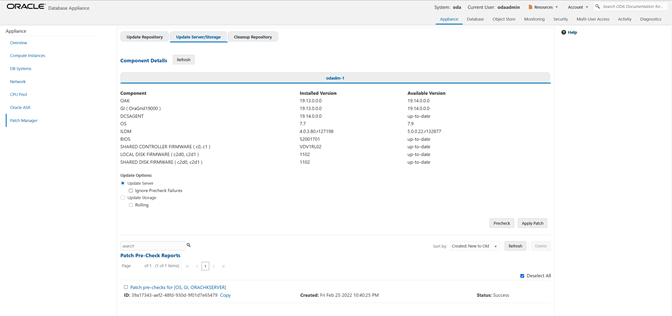Step 2 - Update the DCS Agent (If not done already)
The next step is to update the DCS agent on both nodes for a high-availability system with the web console, before actually updating the server. The DCS agent is the Oracle Database Appliance software that provides the intelligence and automation. In the patching screens, select Update Server, then click Apply Patch, then click Submit, and then click OK in the Updating DCS Agent window.
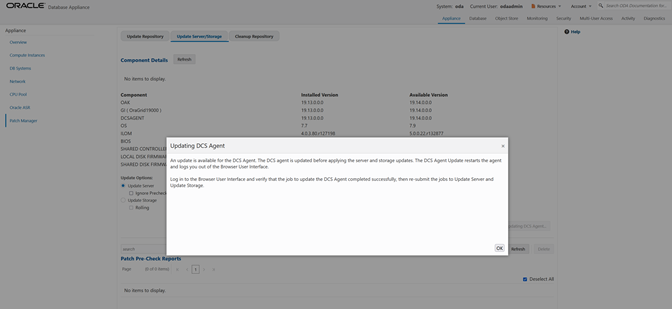
From the BUI, go to the Appliance tab, click Patch Manager, and click Refresh to verify that the DCS Agent is up-to-date.
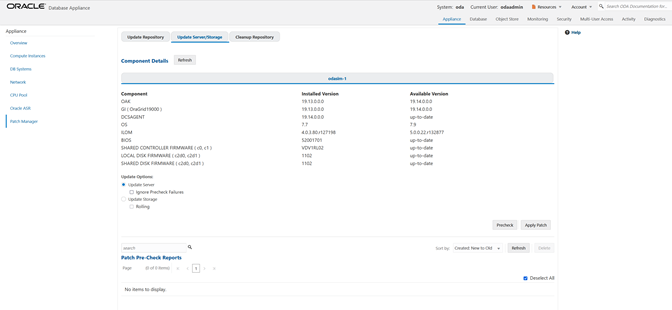
It is recommended that you run the prechecks for the operating system, Oracle ILOM, and Oracle Grid Infrastructure before patching by clicking Precheck. Note that the simulator output maybe different.