File System Clones
A clone is a new file system that is created from a snapshot of an existing file system. Snapshots preserve the state of the data of a file system at a particular point in time. If you take snapshots of a file system at regular intervals, you can create clones of the file system as it existed at multiple points in its lifetime.
Cloned file systems are managed in the same way that any other file system is managed. See File System Storage in the Oracle Private Cloud Appliance User Guide.
A snapshot provides the initial blueprint for a clone. You can clone a parent file system, or you can clone a clone, as long as there's at least one snapshot available. At the point of creation, the data included in the clone is identical to the data in the snapshot. After creation, data changes in the clone aren't included in the original file system. Conversely, any data changes to the original file system aren’t included in the clone. All file systems operate independently of each other, regardless of whether they are parent file systems, clones, or clones of clones.
Clones are space and time efficient because creating a clone doesn't replicate or move any data from the parent file system to the clone. Instead, the clone references the parent file system for any data they share. A file system that is a clone of a clone also references the original parent file system for any shared data.
- Parent File System
-
A parent file system is a file system that contains data referenced by one or many clones. When you create a clone, you must specify which file system snapshot is used as the blueprint for the clone directory hierarchy and file data. The file system that contains this snapshot is the parent of the clone. The clone continues to reference the parent file system for any data they share in common.
- Source Snapshot
-
The snapshot used as a blueprint to create a clone. A snapshot is a point-in-time reference of a file system. You can take as many snapshots of a file system as you like, as often as you like. A parent file system can have snapshots available for many points along its lifetime. You can create a clone of your file system as it exists today, or as it existed in the past, as long as snapshots were taken of the file system at those times.
- File System Clone
- A clone is a new file system that is created based on a snapshot of existing file system. A clone automatically inherits the directory hierarchy and file data of the file system.
- Clone Tree
-
A clone tree is a group of clones that all descend from the same root file system. There is a transitive relationship between the root and the descendant clones. To delete the root of a clone tree, all its descendants must first be deleted.
In this diagram, B, C, D, E, F, G are all clones. A→ B→ C→D and A→ B→ E→ F→ G are all part of a clone tree. File system A is the root of this clone tree, and it is the parent of file system B.
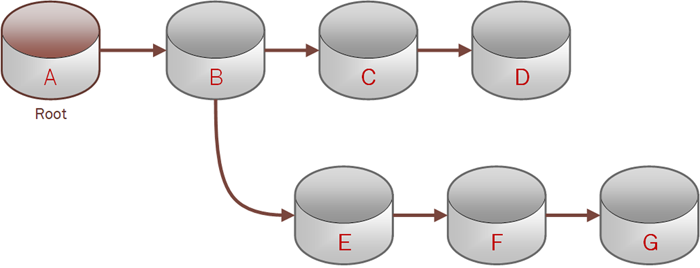
Deleting File System Resources
- File Systems
-
You can delete a file system if it is not a parent file system. If it is a parent file system, all descendant clones must first be deleted.
- Snapshots
-
A parent snapshot can't be deleted. A snapshot that is not a parent can be deleted.
- Clones
- A parent clone can't be deleted. A clone that is not a parent can be deleted.