Optional Flex Network Connection
Optionally, Oracle Private Cloud Appliance can be integrated with Oracle Exadata, Oracle Database Appliance, and external ZFS Appliances for a high-performance combination of compute capacity and database optimization. In this configuration, external racks are directly connected to reserved ports on the spine switches of Oracle Private Cloud Appliance. Four ports 7-10 per spine switch are reserved and support 10/25/40/100 Gigabit Ethernet. The specific speeds available on a given switch port depend on the model transceiver (for example, QSFP+ or QSFP28) installed. QSFP+ and QSFP28 ports can be configured with breakout cables, allowing a single high-speed 100G or 40G port to be split into multiple lower-speed connections (for example, a 100G QSFP28 port can be broken out into four 25G SFP28 ports) providing a maximum of 32 total cable connections. Each external rack is cabled directly to both spine switches, meaning up to 16 external nodes can be connected to the appliance. For more information, see "Flex Network Integration" in the Network Infrastructure section of Hardware Overview. This feature was formerly called Exadata Networks
To cable the Oracle Private Cloud Appliance to the external rack use breakout cables, with a QSFP28 transceiver on the spine switch end and four SFP28 transceivers on the other end, to connect from ports 7 - 10 on the Oracle Private Cloud Appliance spine switches to the external servers.
Reserved Breakout Ports on Spine Switch for Flex Network Connection
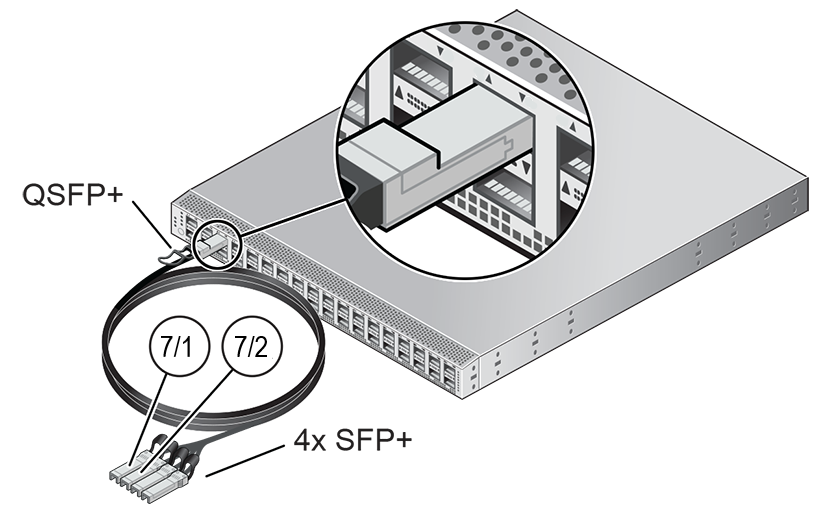
Once the cable connections are in place, you must configure a Flex network, which enables traffic between the connected database nodes and a set of compute instances. Refer to Creating and Managing Flex Networks in Hardware Administration.