Power On Appliance
Follow these steps to power on the appliance for the first time.
Caution:
Once powered on, do not power down the management nodes until you have completed the initial configuration process.
-
Make sure that the power switches located on the rear left and right side power supplies of the storage drive enclosure(s) are in the ON (|) position.

-
Switch on the power distribution unit (PDU) circuit breakers located on the rear of PDU A and B inside the rack. The circuit breakers are on the rear of the system cabinet as shown below. Press the ON (|) side of the toggle switch.
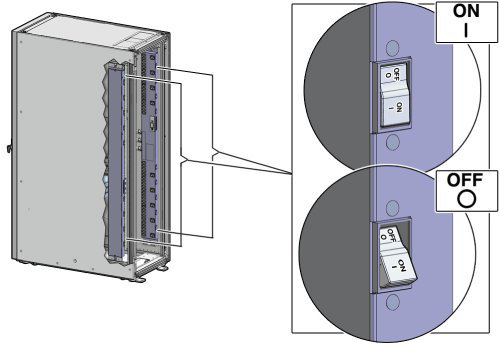
Note:
-
After power is applied, the LEDs on the all of the compute nodes and storage server heads will start to blink after approximately two minutes.
-
From the rear of the rack, you can see the green LEDs on the power supply units (PSUs) on the compute nodes turn on instantly after power is applied.
-
In addition, from the rear of the rack, you can see the display on the power distribution units (PDUs) illuminate once power is available.
-
-
Wait 20 minutes for the storage controllers to come online. Then proceed with powering on the management nodes.
-
To power on the management nodes, located in rack units 5, 6 and 7, press the Power button located on the front of each of the three nodes.
Note:
A management node takes approximately five to ten minutes to power on completely. Once complete, the Power/OK LED illuminates and remains a steady green.
-
Allow the system to initialize. Do not interrupt this process.
The management nodes will verify all components within the system: switches, storage devices and compute nodes. The management nodes search for compute nodes to power on and add to the compute fabric.
Note:
Powering on the compute nodes and bringing them to the ready-to-provision state should take approximately 10 minutes per compute node. Do not power cycle the management nodes during the discovery period.
-
When the hardware initialization is complete, proceed with the initial configuration process.