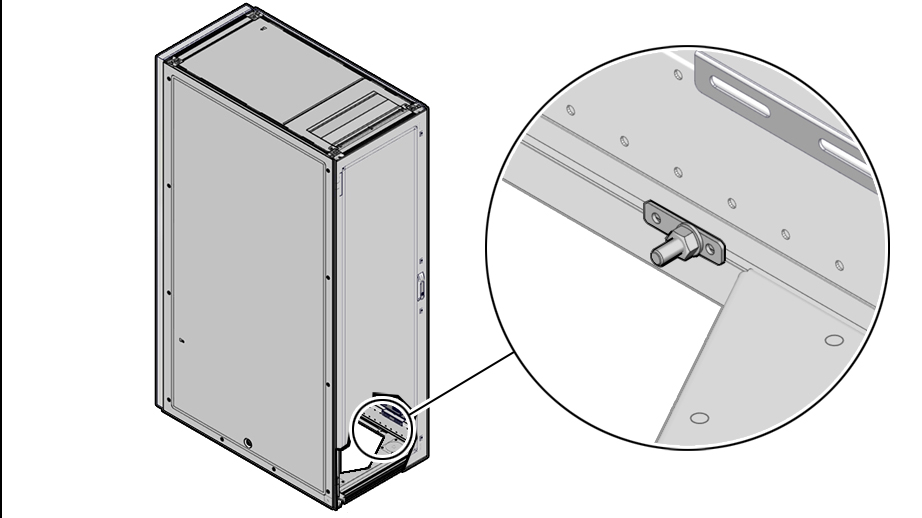Attach Ground Cable
Optionally, provide additional grounding by attaching a chassis earth ground cable to the system. The additional ground point enables electrical current leakage to dissipate more efficiently. Refer to the Oracle Private Cloud Appliance Installation Guide for details.
Note:
A grounding cable is not shipped with the Private Cloud Appliance.
-
Ensure that direct, metal-to-metal contact is made for this installation. Remove paint or coating if necessary.
-
Attach the ground cable to one of the attachment points located at the bottom rear of the system frame.
The attachment point is an adjustable bolt that is inside the rear of the system cabinet on the right side.