1 About Exadata Server X10M
This section includes the server component overview.
The Exadata Server X10M is a (1) or (2) processor socket, AMD® EPYC E5 Genoa™ SP5 processor-based, 2U rackmount server. The X10M is available with either a 4-Drive backplane [1] that supports up to four high performance NVMe drives or a 12-Drive backplane [2] that supports up to twelve high capacity SAS-3 drives.
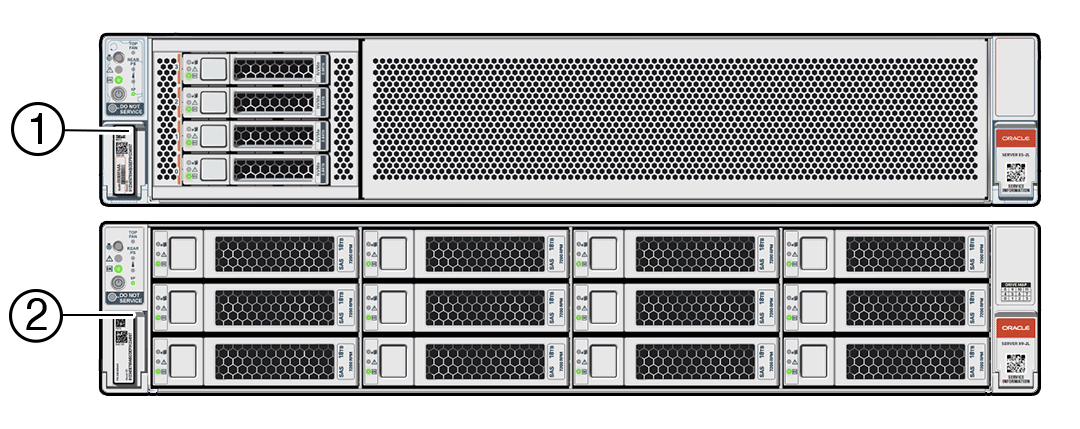
The X10M 4-Drive backplane configuration is available with either a 9-slot PCIe card back panel or a Full Height PCIe card capable back panel configuration. The X10M 12-Drive backplane configuration is available with a 9-slot PCIe card back panel. The 9-slot PCIe card back panel server configuration supports (2) internal M.2 NVMe SSD modules.
Note:
Always update the server with the latest firmware, drivers, and other hardware-related software by downloading the latest software release package when you first receive the server, and for every new software release. For information about the software release packages and how to download the software, refer to Getting Firmware and Software.These sections describe server controls, connectors, status indicators, system components, and replaceable components.