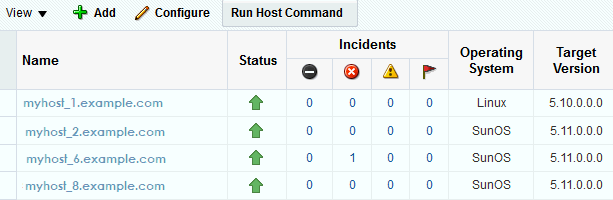About the Dashboard for all Hosts
The Hosts dashboard is a sortable table that contains details about the managed hosts, including incidents, the type of operating system, the operating system version, CPU and memory utilization. More than 40 host parameters are available. A few parameters are selected by default, others are hidden. You can change the parameters that appear in the dashboard and the order in which they appear.