Access Remote Repositories
The Oracle Enterprise Manager App for Grafana is only available with Enterprise Manager Release 13.4 Release Update 3 and above. If, in addition to your Enterprise Manager 13.4 installation, you are also maintaining older versions of Enterprise Manager in your environment, you can still use Grafana to create dashboards for these older Enterprise Manager Repositories. Be sure to check the Oracle Enterprise Manager App for Grafana download page for the versions of repositories supported.
When creating an Enterprise Manager data source in Grafana, you have the option of accessing a Remote Management Repository.
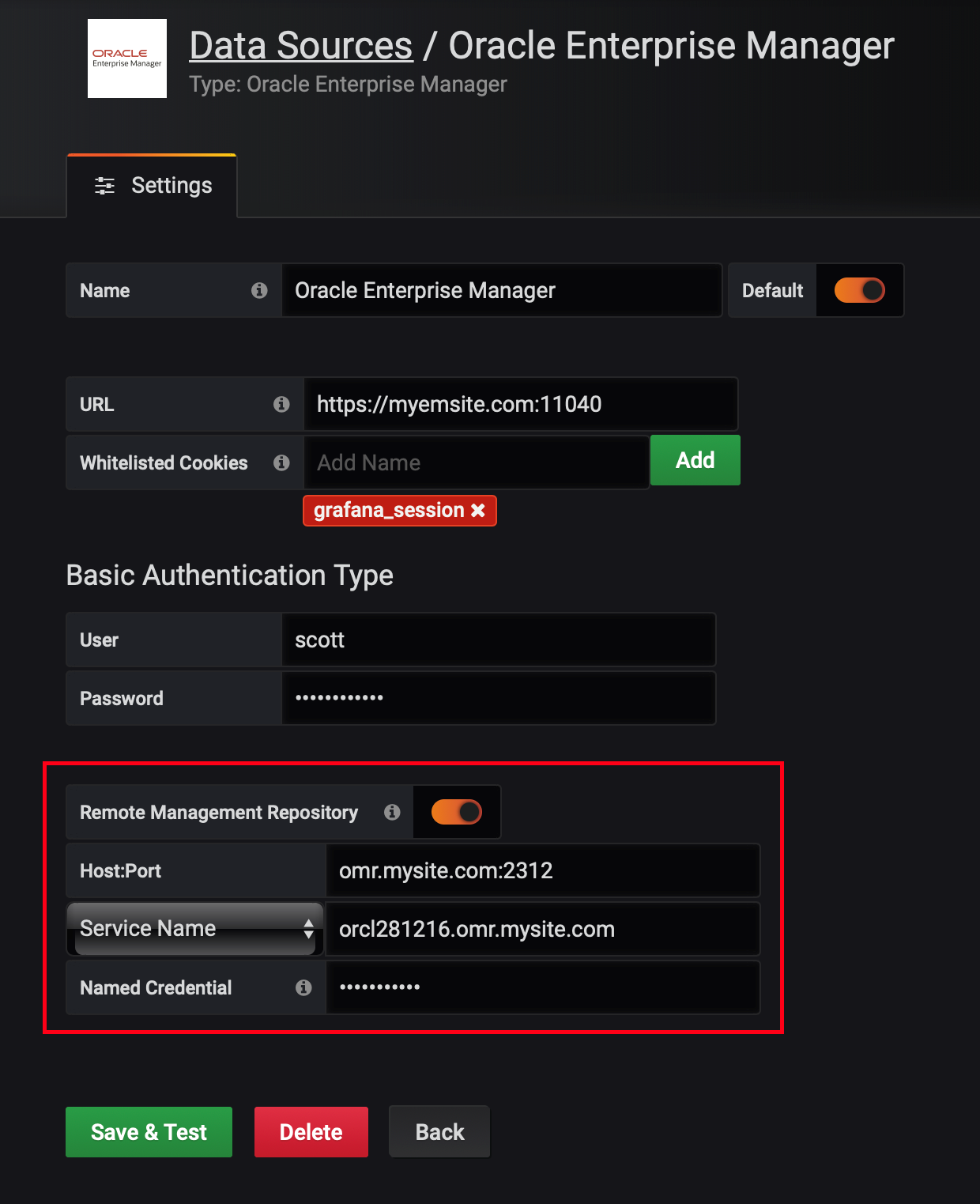
By defining a Remote Management Repository data source, you can have Grafana point to multiple non-13.4 repositories in your environment, thus providing you with the ability to visualize data from all Enterprise Manager installations in your managed environment.
When the Remote Management Repository is switched on, you need to specify the following information:
- Host and Port where the remote repository resides.
- SID or Service Name of the repository.
- Named Credential: The Global Named Credential used to log in to the remote repository.
The Global Named Credential must already be defined in Enterprise Manager. These Global Named Credential must be defined in Enterprise Manager Release 13.4, Release Update 3 and above only. For more information about Global Named Credentials, see Named Credentials in the Enterprise Manager Cloud Control Security Guide.