Before You Begin
What you need:
Enterprise Manager Mobile requires the following Enterprise Manager Cloud Control 13c minimum configurations:
-
Enterprise Manager Cloud Control 13c Release 4 (13.4)
-
Administrators already created in Enterprise Manager
-
A WiFi or cellular connection to a network that has access to Enterprise Manager (Enterprise Manager Mobile supports connections over VPN)
-
Enterprise Manager Mobile application installed on your mobile device.
Important: For security, Oracle recommends enabling the mobile device passcode and consider using available biometric security features on devices where Enterprise Manager Mobile is installed.
Where to get the Enterprise Manager Mobile application:
The Enterprise Manager Mobile application can be downloaded from the App Store® for Apple mobile devices and from Google Play for Android mobile devices. You can scan one of the following QR codes to go directly to the Oracle Enterprise Manager Mobile application download for your OS.
| Apple App Store | Google Play |
|---|---|
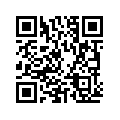 |
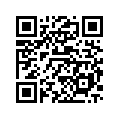 |
Enterprise Manager Mobile only supports devices running the following OS versions:
-
iOS version 12.0 or later
-
Android 7.0 (API level 24) or later
Note:
Updates to the application will be posted regularly to the App Store and to Google Play. Oracle recommends that you keep the application up-to-date at all times.
Internet Access
Typically, Enterprise Manager access (usually a corporate intranet) and the internet are exclusive. You may need to set a proxy to access documentation as well as the Apple App Store or Google Play to rate the Enterprise Manager Mobile application once logged in.
Enable metric access via REST API
Before you can view target metrics in the Enterprise Manager Mobile application, you first need to configure the OMS to allow Enterprise Manager Mobile to access metric data via REST API. To make this modification, you'll need to set the OMS oracle.sysman.db.restfulapi.metric.enable property to true as shown below.
emctl set property -name oracle.sysman.db.restfulapi.metric.enable -value true -sysman_pwd "<sysman password>"