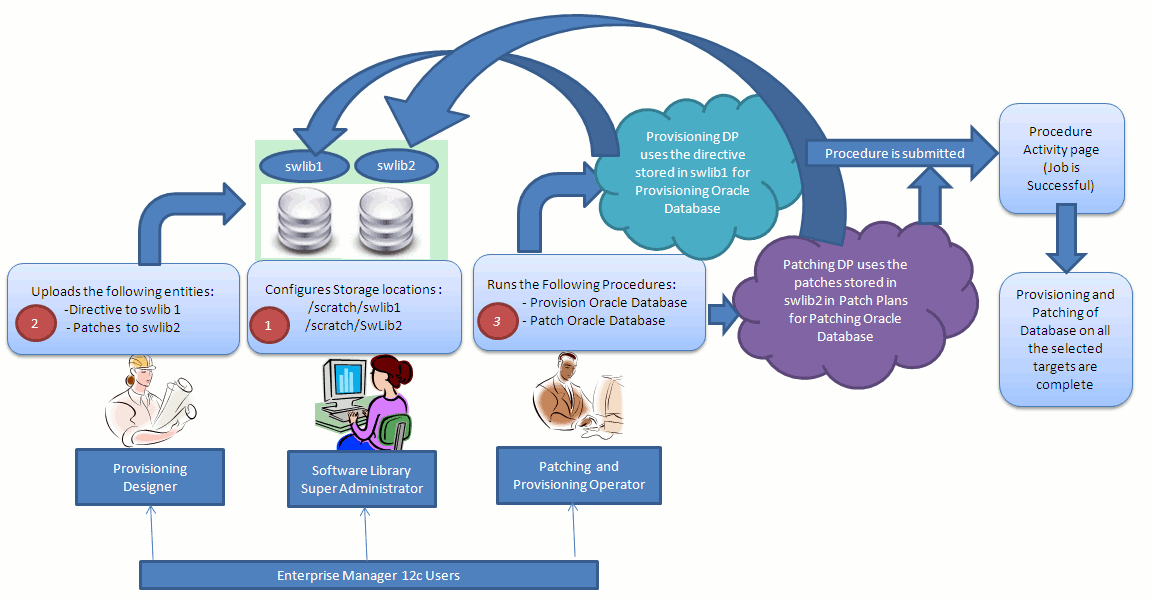Using Software Library Entities
To access the Software Library Home Page, in Cloud Control, from the Enterprise menu, select Provisioning and Patching and then, click Software Library. Software Library is a repository that stores certified software binaries such as software patches, virtual appliance images, reference gold images, application software and their associated directive scripts, generally referred to as Entities. Accesses and privileges on these entities are decided by the Super Administrators or the owner of the entity.
Entities can broadly be classified as:
| Types | Description |
|---|---|
|
Oracle-owned Entities |
These entities are available by default on the Software Library Home page, once the Software Library is configured. In the following graphic, all the entities that are owned by Oracle, qualify as Oracle-owned entities, and all the folders that appear with a lock icon against them are Oracle-owned folders like Application Server Provisioning, Bare Metal Provisioning, Cloud, and so on. |
|
Custom Entities |
These entities are created by the Software Library users. For example, in the following graphic you can see a custom folder called My Entities, and entities called os2 and os1 created by the owner of the entity. These entities are called User-owned entities. |
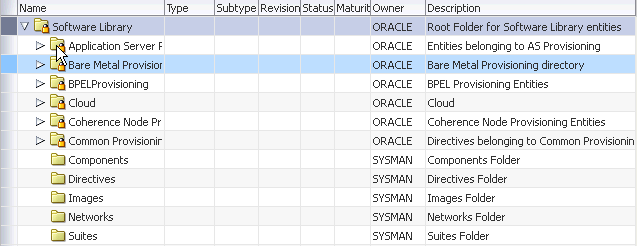
Note:
All Oracle-owned folders (and entities) are available on the Software Library Home page by default. The Oracle-owned folders have a read-only privilege, so you cannot select these folders to create an entity. You must create a custom folder to place your entities in them.
A number of lifecycle management tasks such as patching and provisioning deployment procedures make use of the entities available in Software Library to accomplish the desired goal. Here is a pictorial representation of how a Provisioning Deployment Procedure and a Patching Deployment Procedure makes use of the entities available in the Software Library:
Figure 3-2 Using Software Library Entities for Provisioning and Patching Tasks