Understanding the Patching Workflow
The following illustration describes the overall workflow of the patch management solution offered through the integrated functionality within the Cloud Control console.
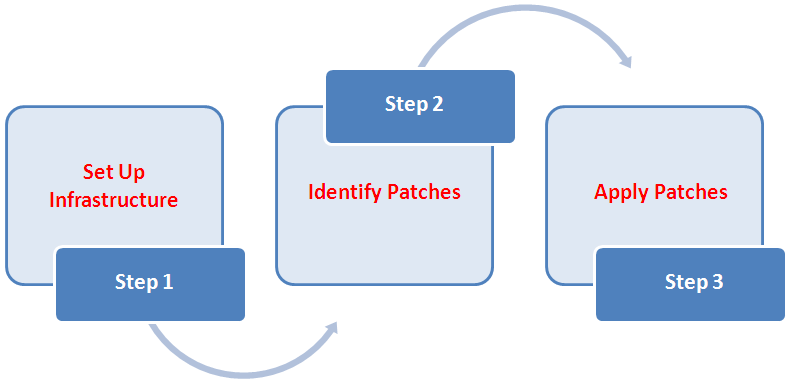
| Step | Step Name | Description | Reference Links |
|---|---|---|---|
|
Step 1 |
Set Up Infrastructure |
Meet the prerequisites and set up the infrastructure for rolling out patches. Essentially, create admin roles for creating Patch Plans and Patch Templates, meet other mandatory and optional prerequisites, make online or offline patching settings. |
|
|
Step 2 |
Identify the Patches |
View the recommendations made by Oracle on the patches to be applied, and identify the ones you want to apply. Access community information (from innumerous customers). |
|
|
Step 3 |
Apply Patches |
Create patch plans with patches and associated targets, perform prerequisite checks, analyze the patches for conflicts and resolve the issues, and then save the successfully analyzed plan as a patch template. Then, create a new patch plan out of the patch template and use that to deploy the patches in your environment. |