Incident Manager
Enterprise Manager Cloud Control simplifies managing incidents through an intuitive UI called Incident Manager. Incident Manager provides and easy-to-use interface that allows you to search, view, manage, and resolve incidents and problems impacting your environment. To access Incident Manager, from the Enterprise menu, select Monitoring, and then Incident Manager.
Figure -1 Incident Manager
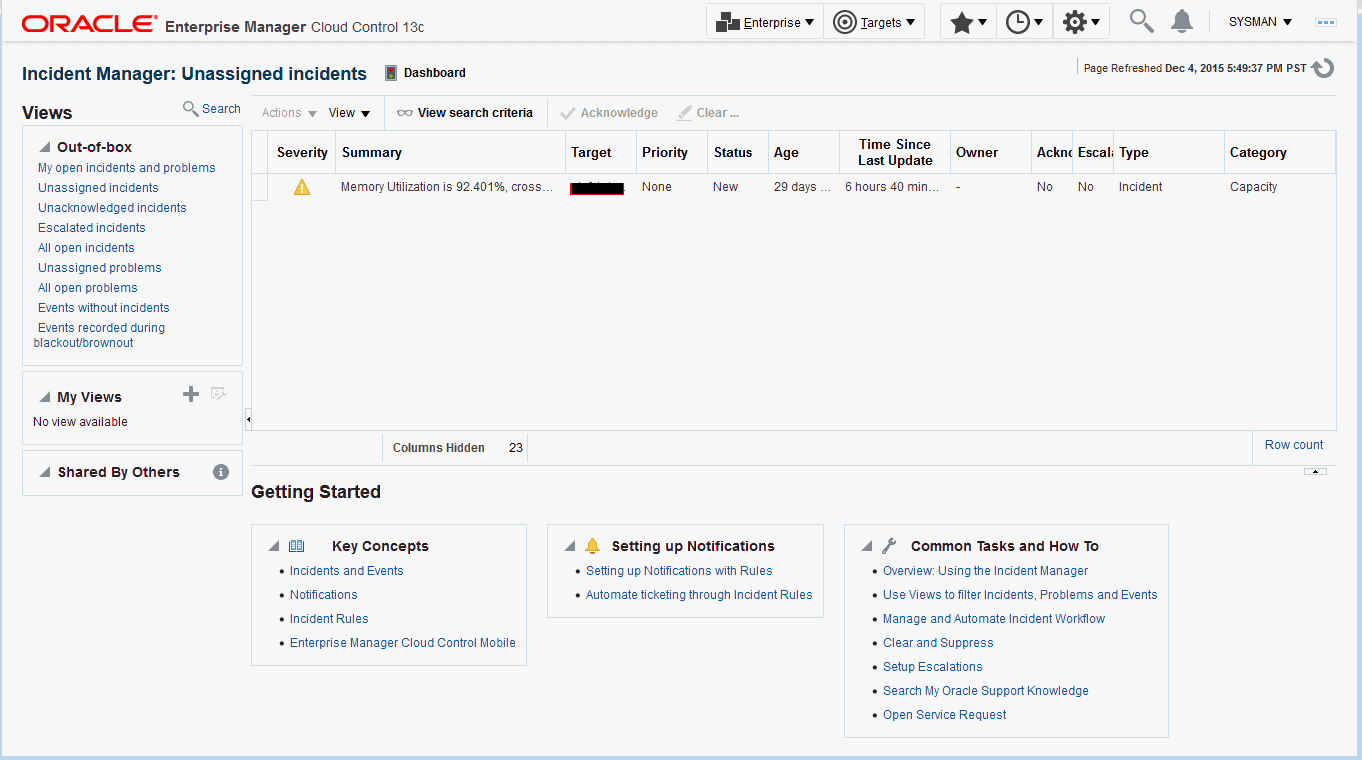
From the Incident Manager UI, you can:
-
Filter incidents, problems, and events by using custom views.
-
Respond and work on an incident.
-
Manage incident lifecycle including assigning, acknowledging, tracking its status, prioritization, and escalation
-
Access (in context) My Oracle Support knowledge base articles and other Oracle documentation to help resolve the incident.
-
Access direct in-context diagnostic/action links to relevant Enterprise Manager functionality allowing you to quickly diagnose or resolve the incident.