Rear Panel HA Cabling
Use one LAN connection for each device for HA redundancy support for the two members of an HA node.
Figure 3-16 HA-Sharing Ports
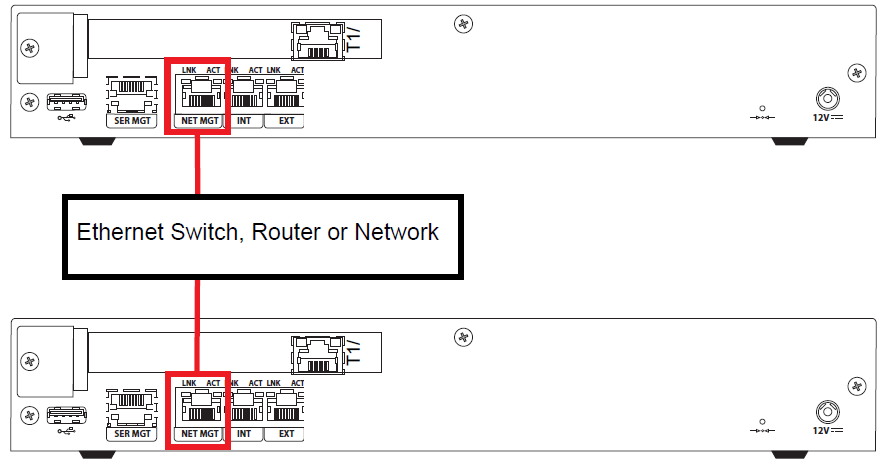
To cable the Acme Packet 1100 in an HA configuration using single rear interface support:
- Insert one end of an Ethernet cable into the NET MGT port on the rear panel of each Acme Packet 1100. The release tab on the RJ45 jack clicks into place when you insert it properly into the chassis port.
- Insert the other end of the Ethernet cable into an Ethernet switch. Refer to the configuration procedures located in the HA Nodes chapter of the Acme Packet Configuration Guide.