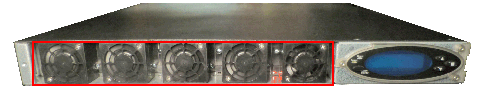Front Control Panel
The Acme Packet 4600 front control panel provides easy access to several system components. You can access the graphic display, navigation buttons, reset button, alarm LED, alarm silence button, console port, and USB port. The following is a close up of the front control panel.
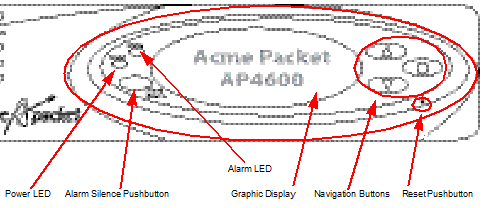
Reset Pushbutton
Pressing the front panel reset pushbutton will perform a hard reset of the Acme Packet 4600, immediately rebooting the Acme Packet 4600. After the reset button is released, the Acme Packet 4600 begins its boot sequence and loads the configured software file.
The Acme Packet 4600 reset pushbutton button is recessed and can only be pressed by inserting a thin wire (such as a paper clip) through the reset button channel. Accidentally pressing the reset button can result in the loss of software data or your configuration.
Alarm LED
The alarm LED on the front control panel indicates when alarms are active on the Acme Packet 4600. The LED can be in any of thee states that each indicate the severity of the alarms:
- Unlit — indicates the system is fully functional without any faults.
- Amber — indicates that a major alarm has been generated.
- Red — indicates that a critical alarm has been generated.
Alarm Silence Button
The alarm silence button clears the alarm table internally and opens the alarm circuits connected to the network interface unit’s alarm port.
Graphic Display
The graphic display is a four-line VFD display window on the Acme Packet 4600 front control panel that reports real-time status, alarms, and general system information.
Navigation Buttons
Use the navigation buttons to navigate through the menus and information visible on the graphic display.
Intake Fans
Five individual intake fans keep the Acme Packet 4600 cool by blowing air through the
front panel and exhausting heated air through the rear of the chassis. The intake
fans are hot-pluggable and are covered by a particle filter that prevents excess
dust and contaminants from entering the system. The particle filter is attached to
the rear of the front bezel.