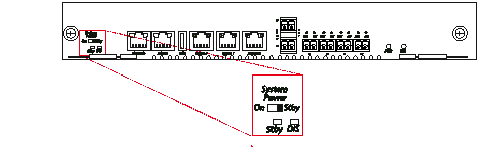System Power Switch - ON/STBY
The System Power switch enables you to control the power to the Acme Packet 4600. This is useful when it is desirable to shut off power to the Acme Packet 4600 without having to unplug the power cord. The Acme Packet 4600 has no other power switches. The System Power switch, located on the front panel of the NIU, has the following switch settings:
- STBY — when selected, the Acme Packet 4600 powers down. While the system is in standby mode, the power supply remains active, and the fans inside of the power supply run as necessary. The fans in the front of the chassis do not run. This convenient feature enables the system to be shut down without having to withdraw the power supply or disconnect the power supply cord.
- Standby mode (STBY) is not the same as standby state. Standby state refers to the system state of a Acme Packet 4600 that is part of a high availability pair (HA pair).
-
ON — applies power to the Acme Packet 4600. This switch position is used during normal operation.
Note:
The System Power switch should remain in the ON position at all times. Do not touch a System Power switch unless specifically instructed to do so by your customer support representative or you are following instructions in this guide.
Two LEDs are present under the System Power switch:
- STBY — This LED is enabled when the system is in standby power mode. The LED is inactive when the system is powered up and running.
- DIS — This LED is enabled when the console serial port is disabled via software. The LED is inactive when the serial console port is enabled.