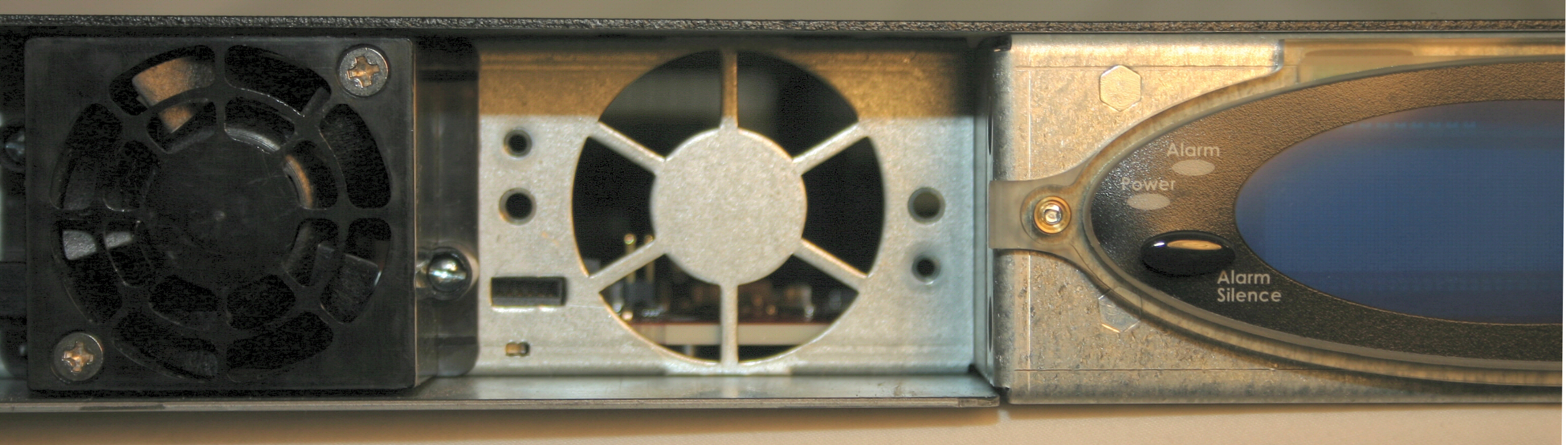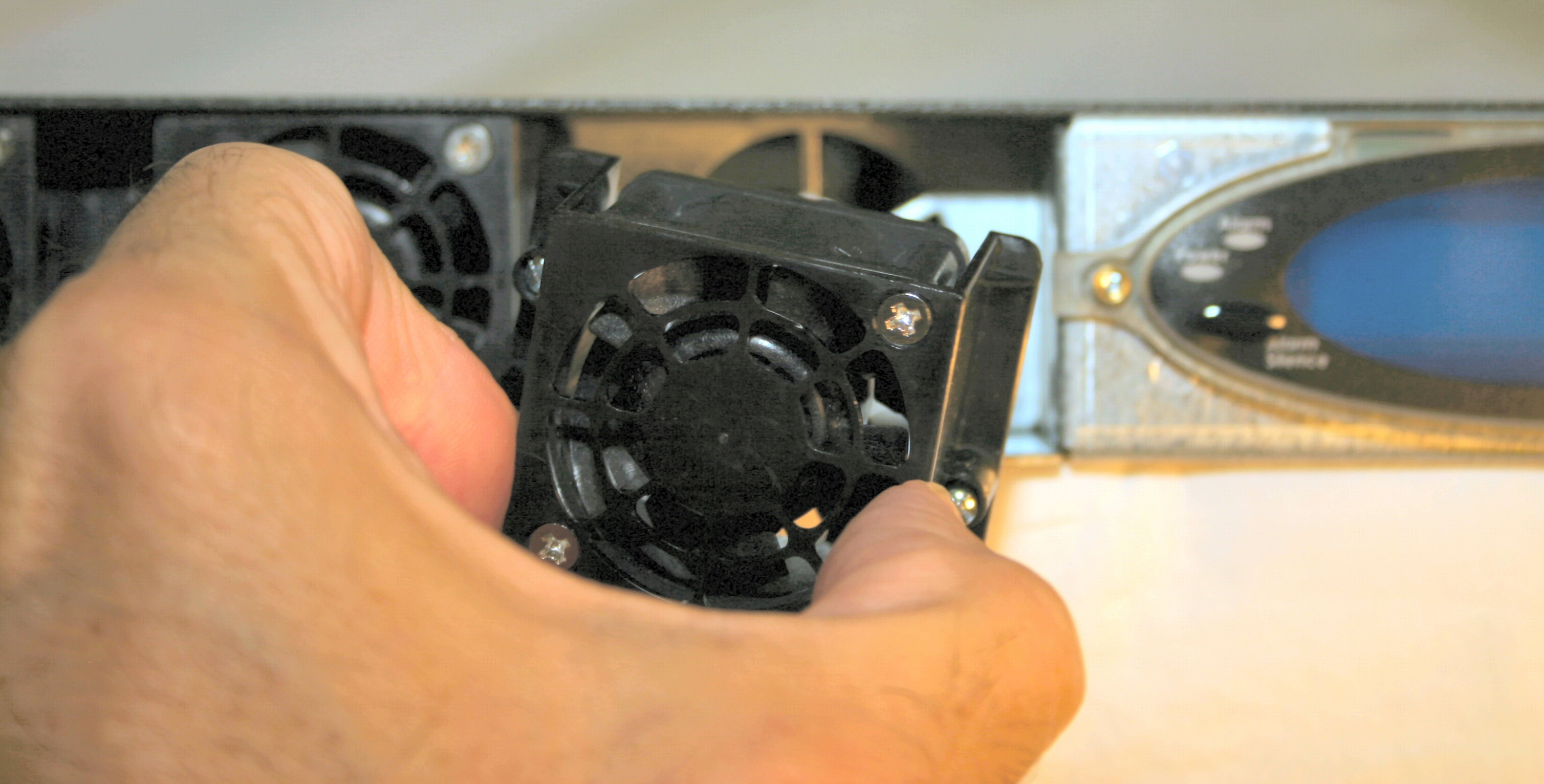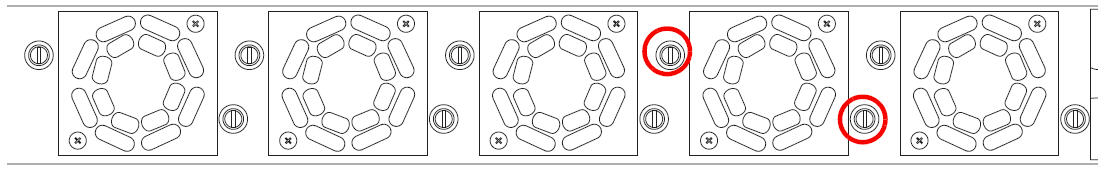To Install a Fan
To obtain a replacement fan, contact your Acme Packet customer support representative directly.
Replacing the fan is the reverse process of removing it.
To install an individual fan:
Note: The power connector should be on the lower side of the module when inserted into the Acme Packet 6300/6350 chassis.