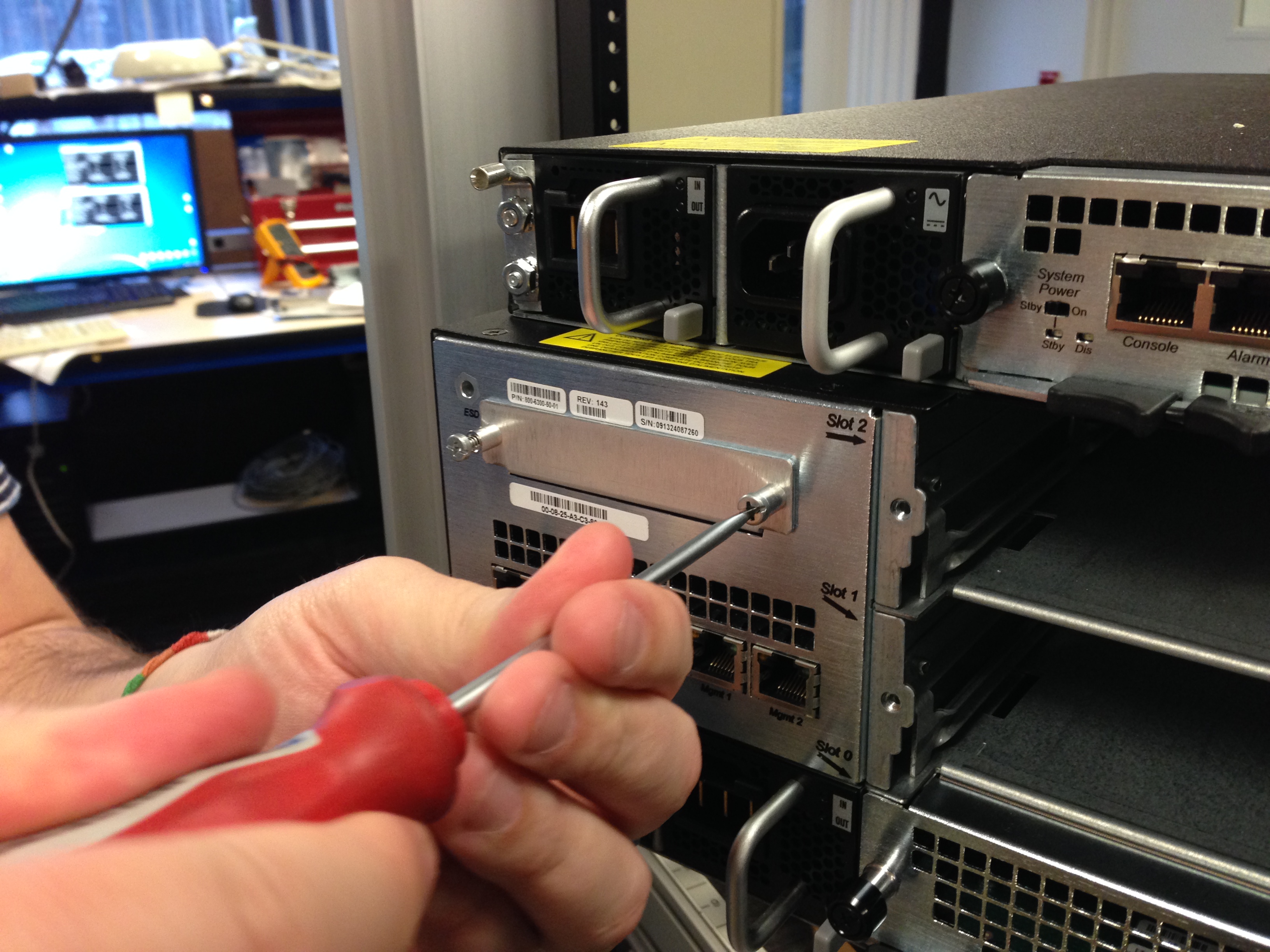Installing the SSD
The procedure in this section describes how to install the SSD into the Acme Packet 6300/6350.
Prerequisites:
- #2 Phillips screwdriver or a bladed screwdriver
- Place the SSD in an ESD-safe location.
- Wear an ESD
wrist strap or take similar equivalent actions to prevent static damage to the
SSD or other ESD-sensitive components.
To install an SSD: