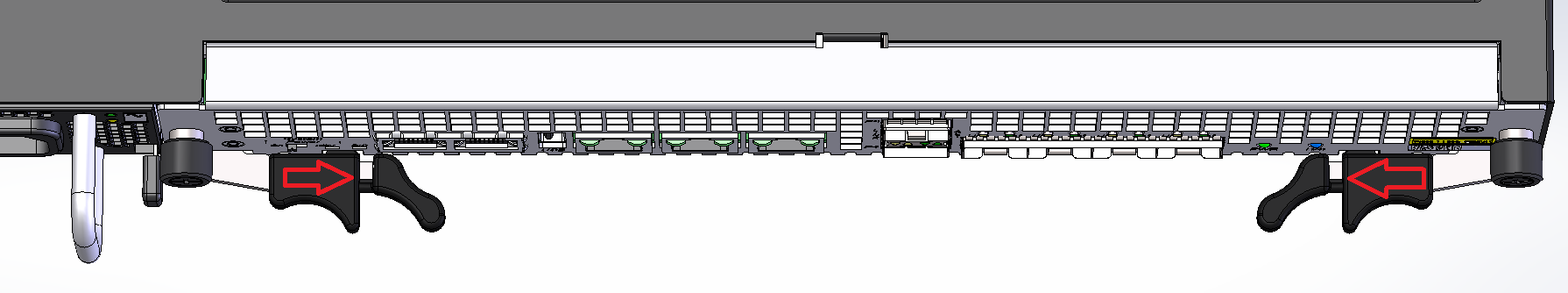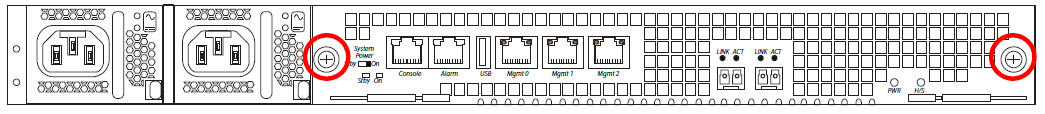NIU/TCU Removal
Prior to removing an NIU (Network Interface Unit), the platform in which it is installedmust be in standby state if it is part of a HA pair before powering down the chassisand removing the NIU. The following procedure describes how to remove an NIU.
Note:
Make sure you are properly grounded with an ESD strap before removing the NIU.To remove an NIU/TCU: