Replace the Front Indicator Module
Follow these steps to replace the Front Indicator Module (FIM).
Note:
Before handling the Acme Packet 6400, follow the proper ESD grounding procedures. Failure to do so could damage components.Remove the FIM
Make sure the chassis cover is removed before following this procedure.
- Remove the front air filter.

- Unscrew the green screw to the left of the FIM.

- Disconnect the FIM connector.
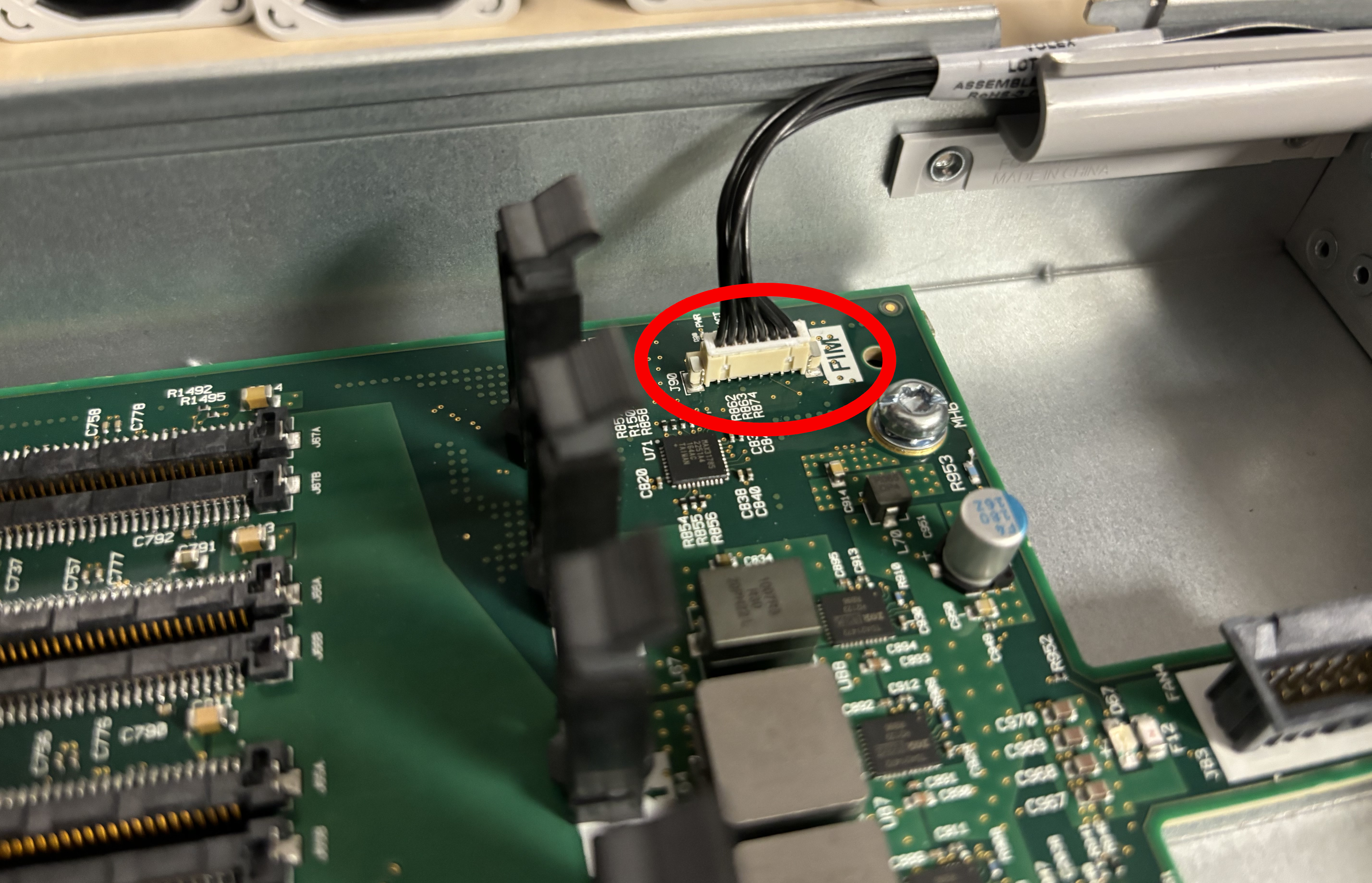
- Remove the FIM cord from its cord holder.
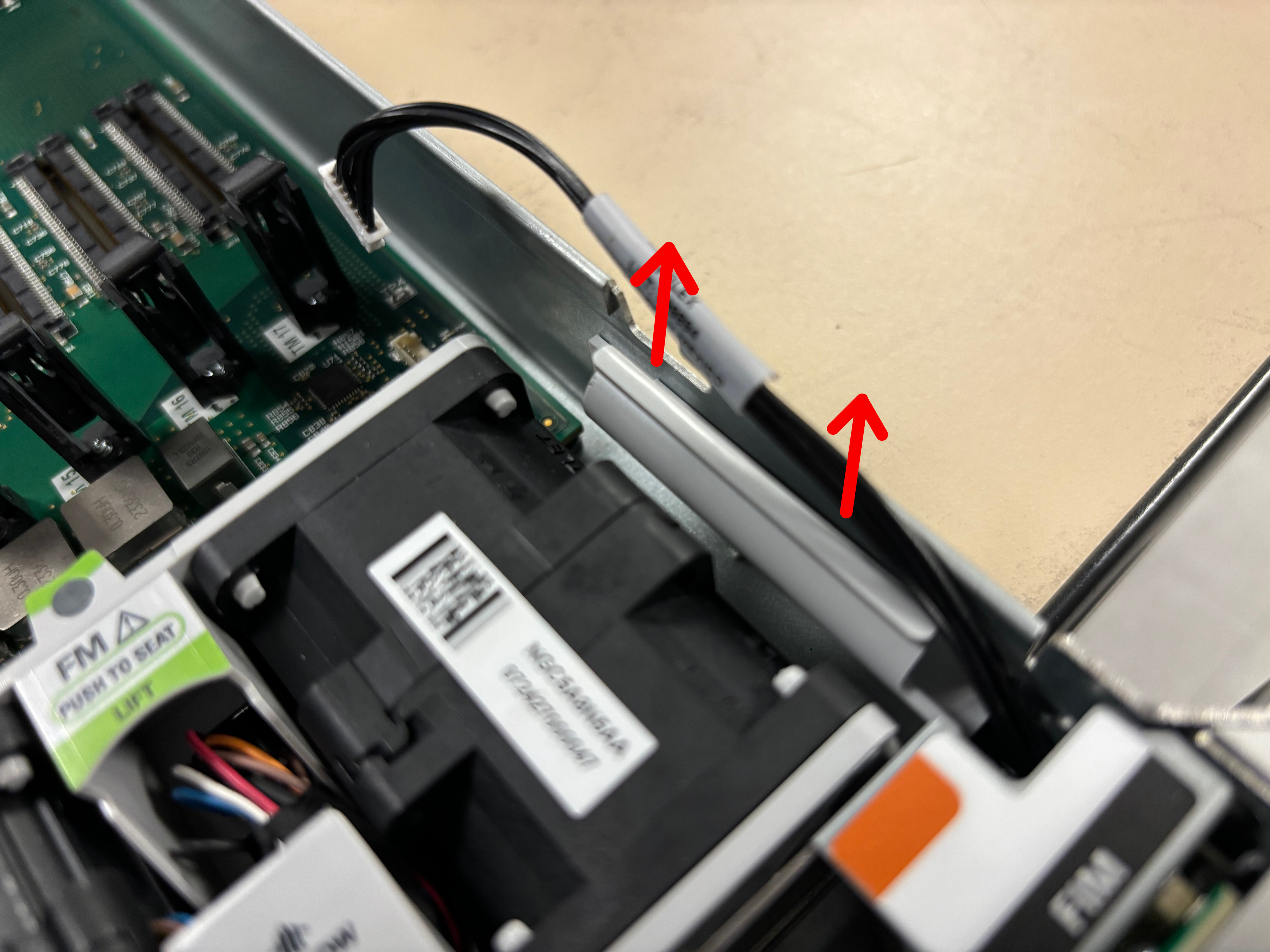
- Remove the FIM.
Install the FIM
- Thread the cord of the new FIM through the front right of the chassis.
- Press the cord into the FIM cord holder.
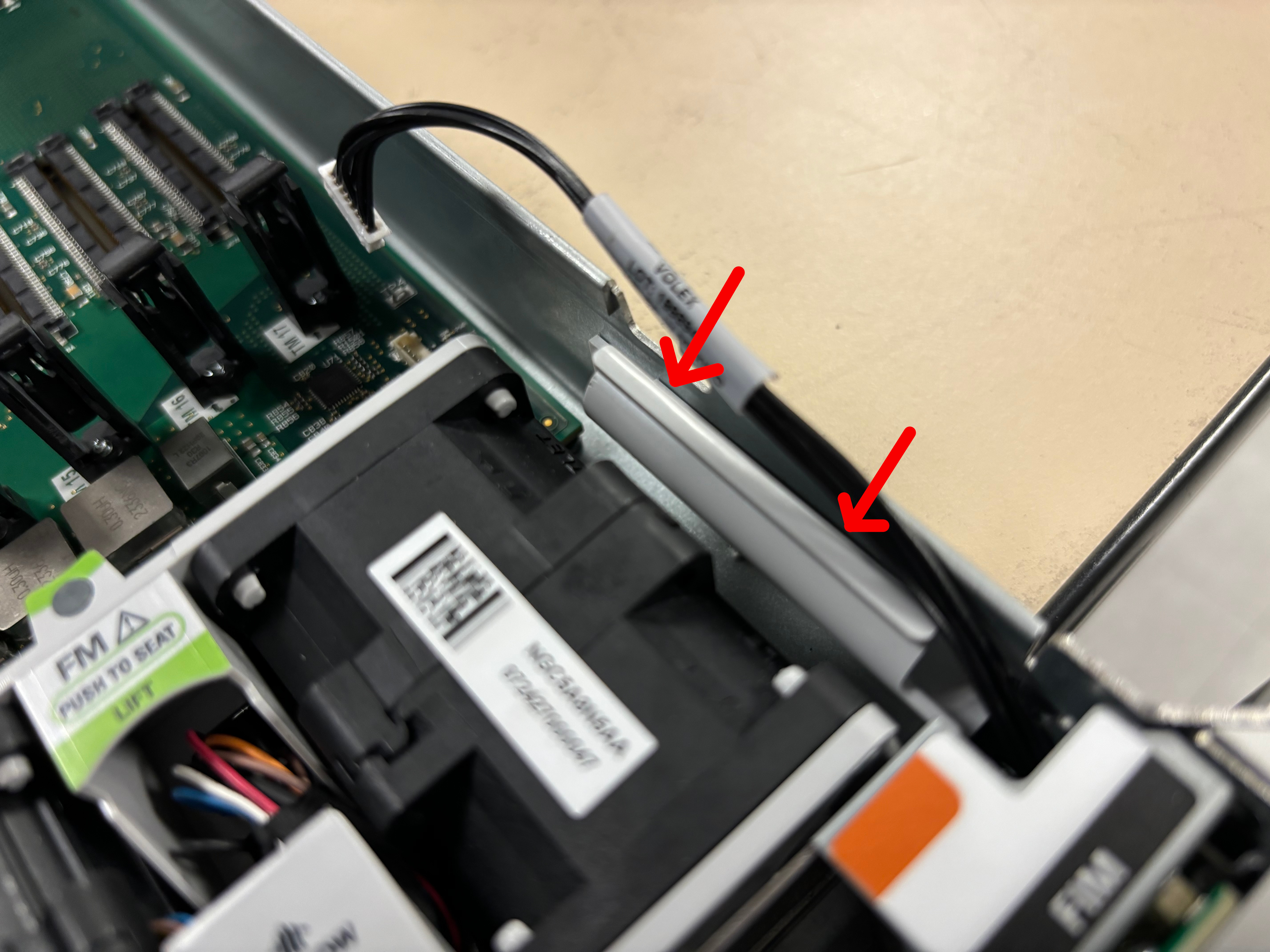
- Attach the cord to the mainboard.
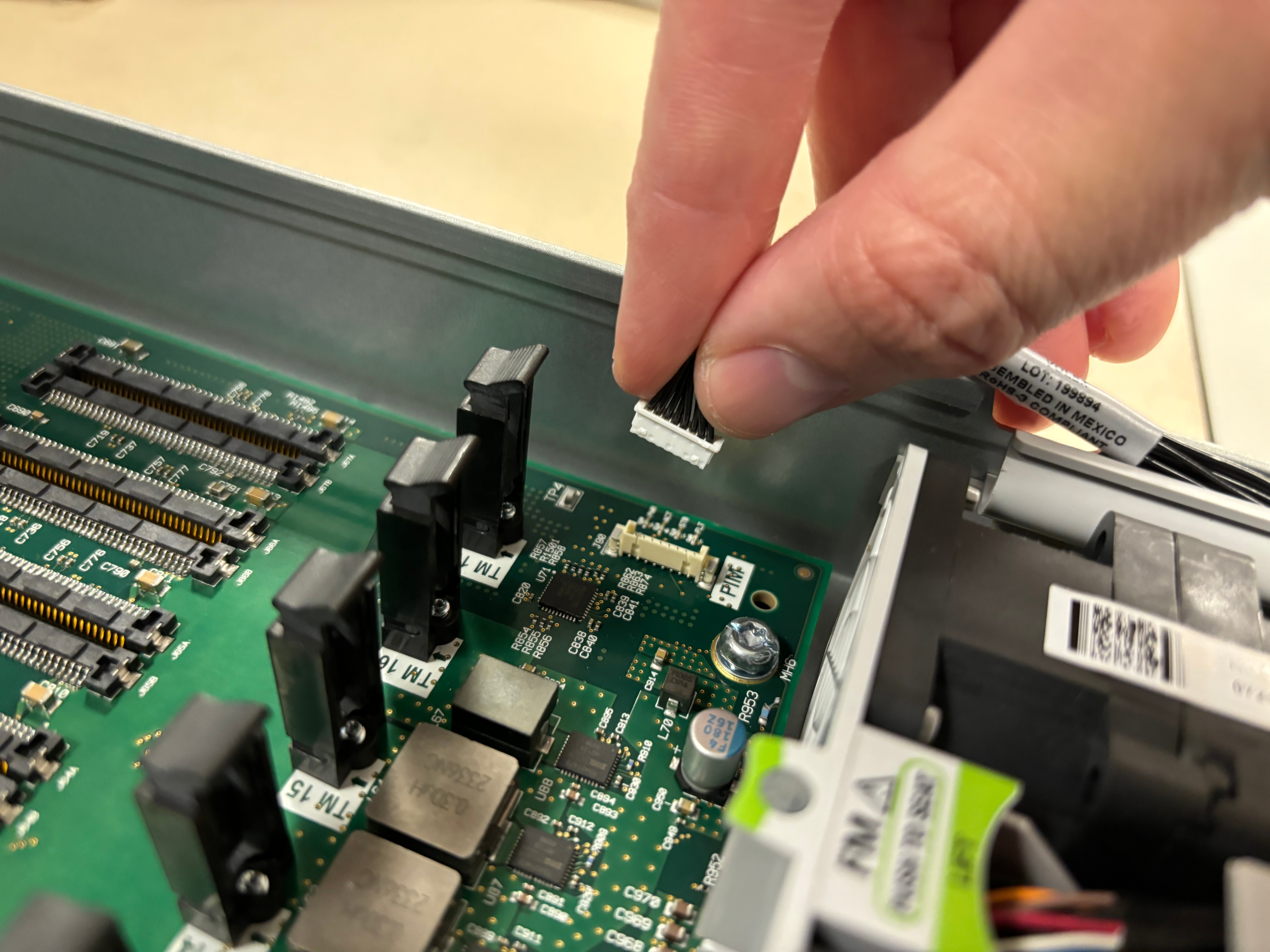
- Tighten the FIM screw on the front of the chassis.
- Reattach the front air filter.
- Reattach the chassis cover.