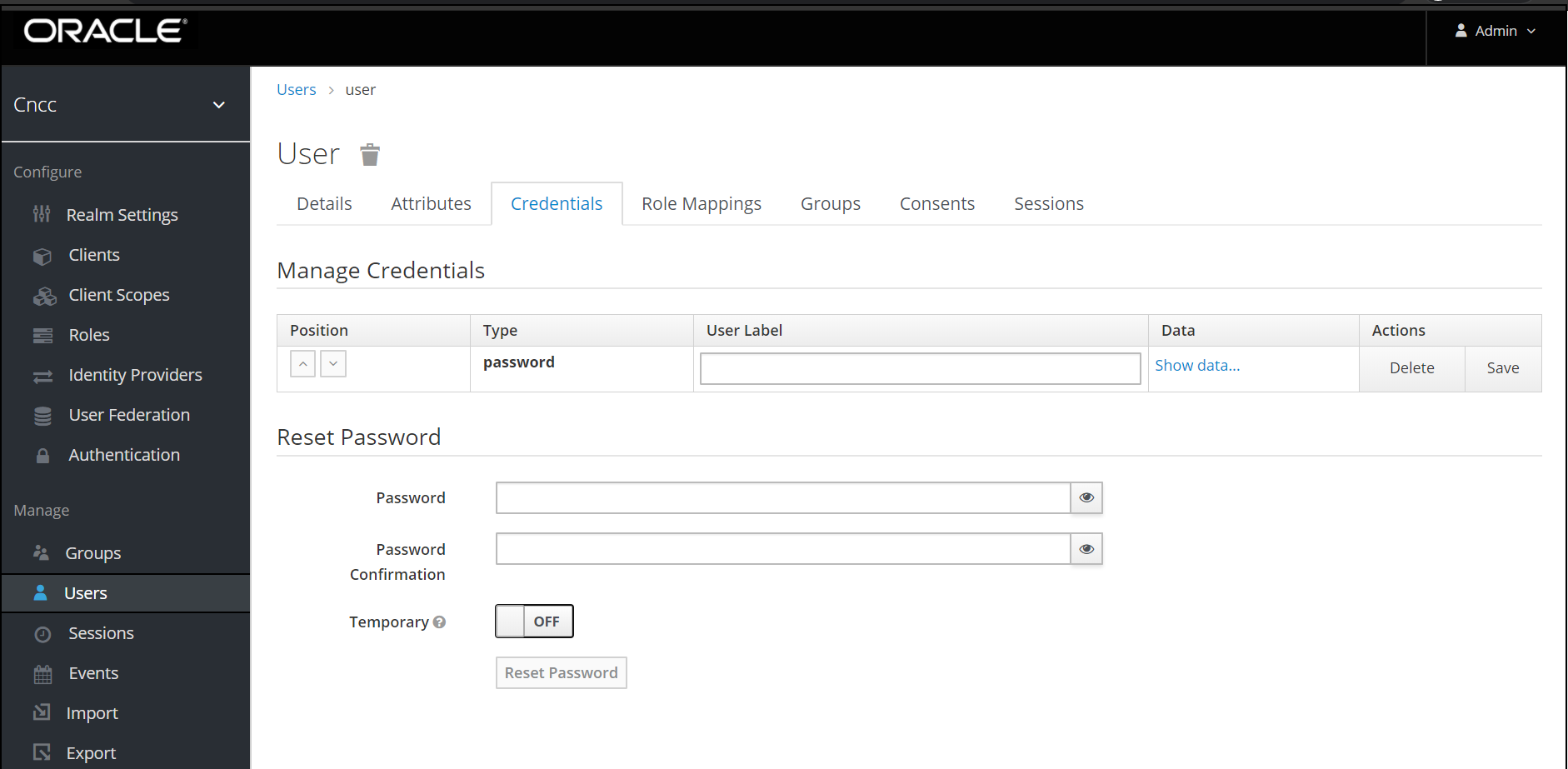How to Set or Update User Password in CNCC IAM
This section describes about Setting or updating the user password in CNCC IAM.
The steps to set or update the user password are as below:
- Select the Cncc Realm.
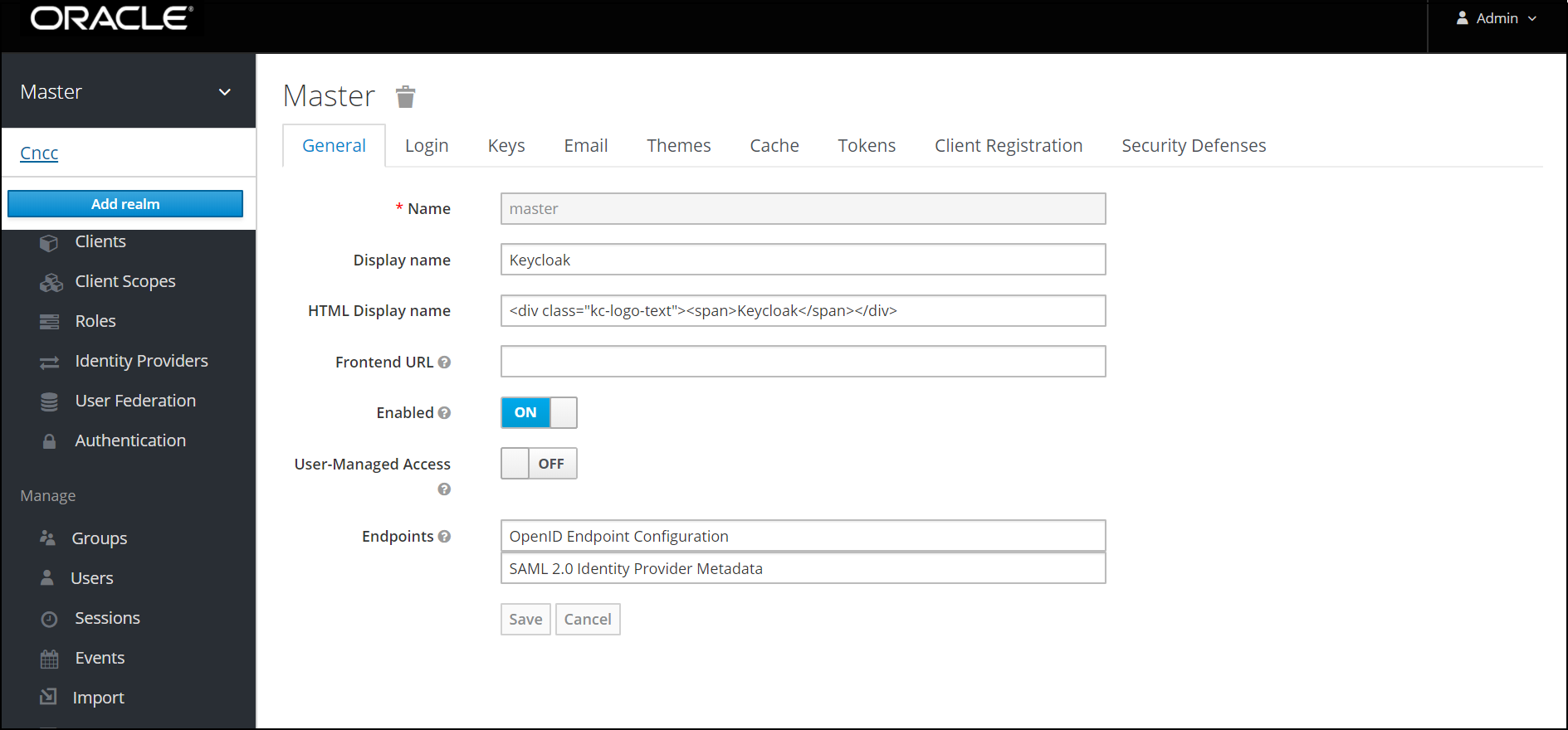
- Select Users on the left pane and click view all users at the
right pane. Click Edit under Actions to update the
credentials.
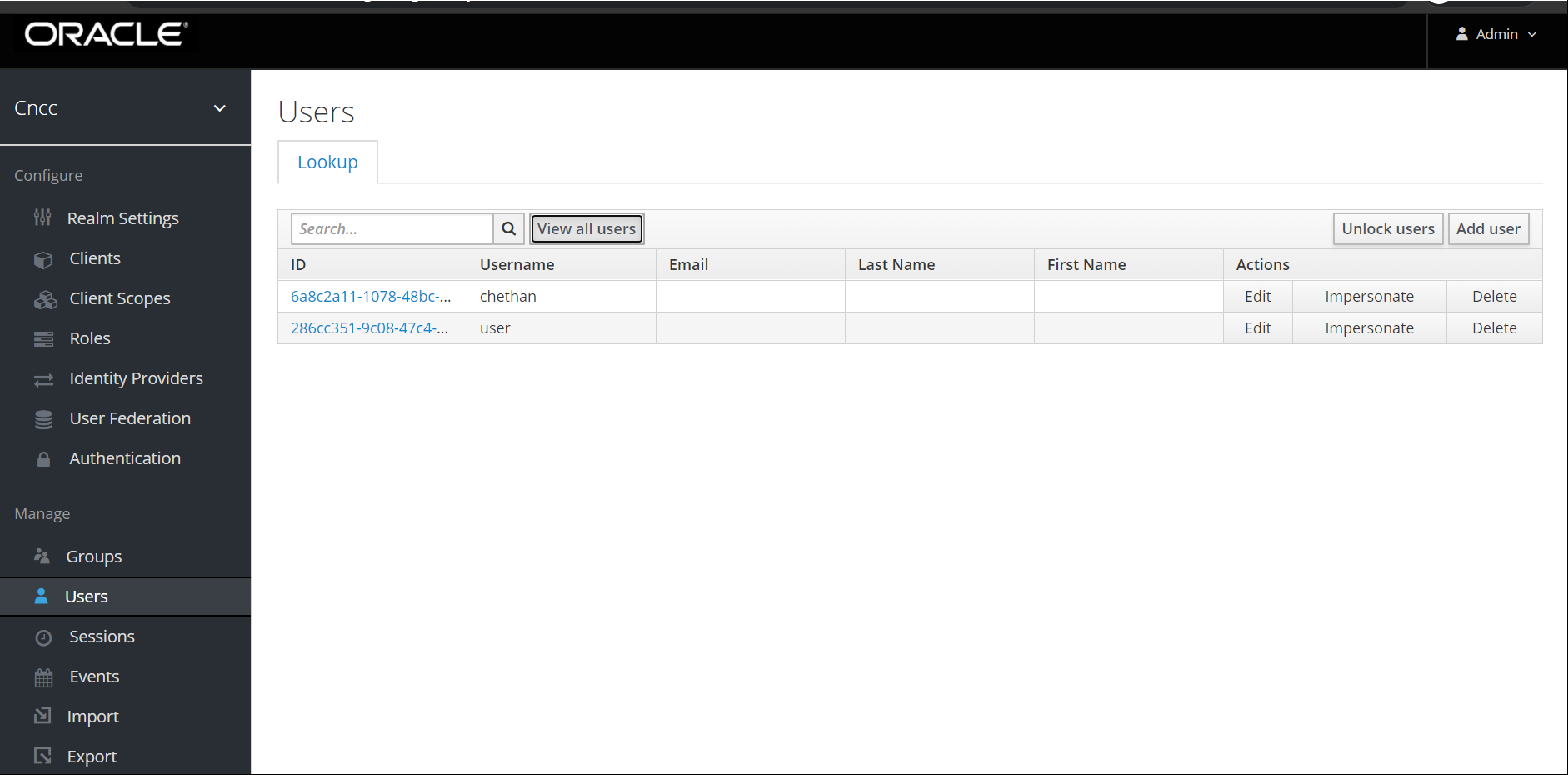
- Under Credentials tab, set Temporary to 'OFF' and update
the Password.