1 Accessing NF Documents on MOS
This procedure describes how to access the NF specific documents on MOS.
- Log in to MOS using the appropriate credentials.
- Click the Patches & Updates tab.
- In the Patch Search console, click the
Product or Family (Advanced) option.
Figure 1-1 Patch Search
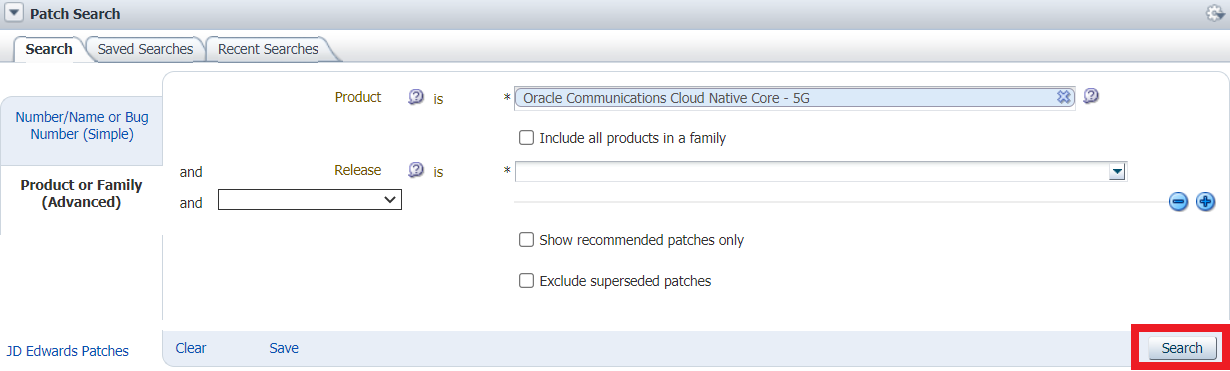
- Enter Oracle Communications Cloud Native Core - 5G in the Product field.
- From the Release drop-down list, select Oracle Communications Cloud Native Core <NF Name> <release_number>.
- Click Search.
The Patch Advanced Search Results list appears.
- Select the customer documentation patch from the list.
The Patch Details window appears.
- Click Download.
The File Download window appears.
Figure 1-2 File Download
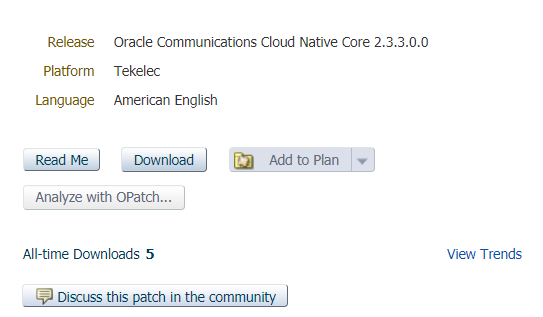
- Click the
<p********_<release_number>_Tekelec>.zipfile. - Extract the release package zip file to download the network function patch to the system where network function must be installed.