Example 2: Modeling Services
In this example, you model a service to create a PSTN subscriber with the following constraints:
-
There are two vendors, Lucent 5ESS and Nortel DMS 100.
-
There is currently only one software load in the network for each (16 and SN06, respectively).
Given these constraints, you determine that it may be too challenging to use an exclusively common service model if the atomic action from each cartridge is different (for example, if the action contains different parameters sets). One possible way to model this is to use a common service action but reuse the atomic actions from the cartridges.
To model a service to create a PSTN subscriber:
-
Import the required cartridges:
-
Lucent 5ESS 16
-
Nortel DMS 100 SN06
-
-
Create a common service action (vendor, technology, software load agnostic).
This service action will be required to activate services on different vendor equipment (Lucent and Nortel):
C_ADD_PSTN-SUBS -
Drag the atomic actions from the cartridges to the service action you have just created:
C_ADD_PSTN_SUBS -> A_NT-DMS100_SN06_ADD_LINE C_ADD_PSTN_SUBS -> A_LU-5ESS_16_ADD_POTS-LINE
The linked entities now appear in the Relation Graph view:
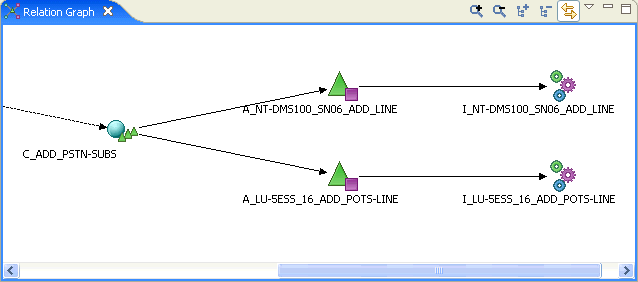
-
Create the appropriate spawning logic using the vendor, technology, and software load to ensure the correct atomic action runs for each work order.
Note:
Alternatively, you could implement this service model using logic in the SRT component to execute the correct vendor specific service model, as this configuration has performance inefficiencies due to the need for conditional spawning logic. Moreover, the configuration has complexities that are introduced into the service model when multiple software loads require support (for example, a dedicated atomic action is required for each).