Configuration Sequence
When first configuring the Oracle Enterprise Communications Broker for service, follow the sequence below to establish objects that you need in ensuing object configurations.
- Agents - Agents help to segregate your network logically and geographically, providing Agent configuration also specifies the hops available to you on your network for routes. In addition Users often use Agents to help specify their contexts.
- Dial Plans - Dial Plans specify all the contexts that you use in routes. Users may also be configured with contexts.
- Users - It is often best to configure Users with existing Agents and Dial Plans to specify their locations and applicable policies.
- Routes - Routes often use Agents to specify source and destinations.
You will find this sequence is of decreasing value over time. In addition, it is not required that you follow this sequence at any point. The flexibility of the Oracle Enterprise Communications Broker's configuration options allow you perform steps such as creating new contexts as you create users. The sequence is most useful for understanding how to piece together the elements of the Oracle Enterprise Communications Broker.
Initial Agent Configuration
The following diagram expands upon the network diagram in "Configuration Examples" by adding specific names for the agents required for this Oracle Enterprise Communications Broker deployment.
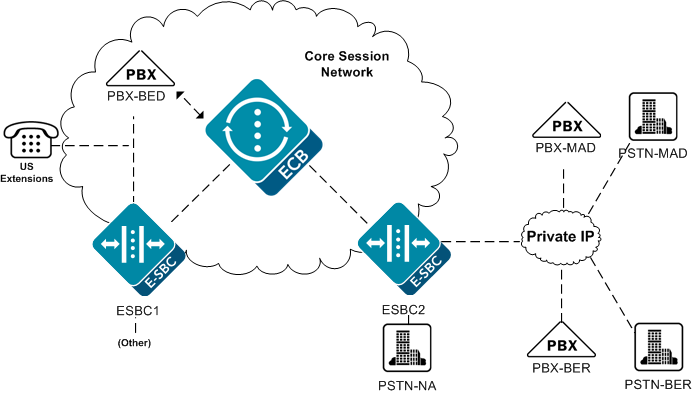
The following table shows agent configurations that correspond to the agents in the preceding diagram. This table provides examples from which you can learn the guidelines for configuring your own agents. If you were to perform the configuration for this example, you would configure each agent in the following table with IP address, Port, and Transport mode. Note that in this example, all Agents take the default Number Translation Mode, which is e.164. No other configuration is necessary to support the configuration in this example.
| Hostname | Source Control | # Translation Mode | # of Digits | Prepend Prefix |
|---|---|---|---|---|
| PBX-BED | e.164 | |||
| PBX-MAD | e.164 | |||
| PBX-BER | e.164 | |||
| ESBC1 | e.164 | |||
| ESBC2 | e.164 | |||
| PSTN-NA | e.164 | |||
| PSTN-MAD | e.164 | |||
| PSTN-BER | e.164 |
Note:
In an actual deployment, you can add more agent configurations, as needed.Dial Plan Strategies
Oracle Enterprise Communications Broker configuration design provides you with the flexibility to make the same settings, such as country code, on multiple elements. To the extent that child elements inherit properties from parent elements, endeavor to elegantly cover the basic requirements of your deployment with your initial configurations while preserving configuration options in child objects to meet the needs of exceptions and expansion.
The simplest way to approach dial plan configuration is to base your corporate contexts on your enterprise's branch offices. You configure dials plan and patterns comes within those contexts. The parent context establishes rules that you need enforced across the enterprise. Each branch office gets a child context that inherits from both the corporate parent and the rules associated with the country in which branch resides (geographic context).
Recall that the Oracle Enterprise Communications Broker comes pre-configured with the vast majority of geographic contexts you need. These contexts include the country code. By setting a geographic location to your branch office, you inherit country code. These contexts also include a description (of their location), which has no relevance to signaling processing.
The following corporate context configurations apply to the early enterprise configuration models presented in the ensuing sections.
Table 19-1 Dial Plan Configurations
| Name | Geographic location | Country Code | Outside line prefix |
|---|---|---|---|
| acme | NA | NA | NA |
| acme.bedford | NA | NA | 9 |
| acme.madrid | EU.Spain | NA | NA |
| acme.berlin | EU.Germany | NA | NA |
This appendix uses dial plans and dial patterns to establish differentiation between configuration models, with all using the same routes. For this reason, this appendix strays from the suggested configuration sequence and sets up routes next.
Route Strategies
Route configuration consists of mapping out an extensible strategy according to your deployment model and connecting agents together. Configure all agents as simply as possible and create only as many routes as are necessary. Careful planning allows you to create routes that serve multiple purposes simultaneously.
You may recall that initial configuration procedures has user configuration preceding route configuration. This configurations design, however, covers all expected users without specific user configuration.
Table 19-2 Routes Configured
| Route Number | Source Agent | Calling Number | Called Number | Dest Agent | Route | Cost |
|---|---|---|---|---|---|---|
| #1 | * | * | 34 | * | PSTN-MAD | 20 |
| #2 | * | * | * | PSTN-MAD | ESBC2 | 0 |
| #3 | * | * | * | PBX-MAD | ESBC2 | 0 |
| #4 | * | * | * | * | PSTN-BER | 20 |
| #5 | * | * | * | PSTN-BER | ESBC2 | 0 |
| #6 | * | * | * | PBX-BER | ESBC2 | 0 |
| #7 | * | * | 1* | * | PSTN-NA | 20 |
| #8 | * | * | * | * | PSTN-NA | 70 |
The table below explains the purpose of each route in the table above.
| Route number | Description |
| #1 | For traffic destined to Spain preceded with a "34" (Spain Country Code) and sourced anywhere, send to the PSTN agent in Madrid. |
| #2 | For traffic destined to the PSTN in Madrid, use ESBC2. |
| #3 | For traffic destined within the enterprise in Madrid, use ESBC2. |
| #4 | For traffic destined to Germany preceded with a "49" (German Country Code) and sourced anywhere, send to the PSTN agent in Berlin. |
| #5 | For traffic destined to the PSTN in Berlin, use ESBC2. |
| #6 | For traffic destined within the enterprise in Berlin, use ESBC2. |
| #7 | For traffic destined anywhere preceded with a "1" (US Country Code) and sourced anywhere, send to the North American PSTN agent. |
| #8 | Default Route - If unable to determine any preferable route, use the most expensive route, which offloads traffic to the North American PSTN agent. Note the cost of 70, which is the highest cumulative cost of any other route set. |
Note:
Routes 1, 4 and 7 are examples of tail hop routing, which keeps traffic within the enterprise network for as long as possible before issuing a call to Germany locally in Berlin.