Emergency Session Handling
The Oracle® Enterprise Session Border Controller provides a mechanism to handle emergency sessions from non-allowed endpoints. An endpoint is designated as non-allowed if it fails the admission control criteria specified by the allow-anonymous parameter in the SIP Ports configuration element.
When the Oracle® Enterprise Session Border Controller receives a non-allowed emergency request, it performs a local policy lookup for a matching local policy. An emergency local policy could be configured to match if the To: header in a SIP message was addressed to 911.
An emergency policy priority selection criteria has been added to both the SIP interface and the local policy configuration elements. In the SIP interface, the parameter is called anonymous-priority. In the local policy, the parameter is called policy-priority.
For the Oracle® Enterprise Session Border Controller to choose a local policy to route an emergency call, the emergency policy priority value on the local policy must be equal to or greater than the emergency policy priority value on the SIP interface where the emergency message was received. In this scheme, an emergency policy priority value of none is the lowest value and an emergency policy priority value of emergency is the highest.
When a match is made between all existing local policy criteria and the emergency policy priority, the emergency call will be sent to the core network according to the chosen local policy. In addition, the policy priority value of the chosen local policy is inserted into the Priority header of the core-bound SIP message..
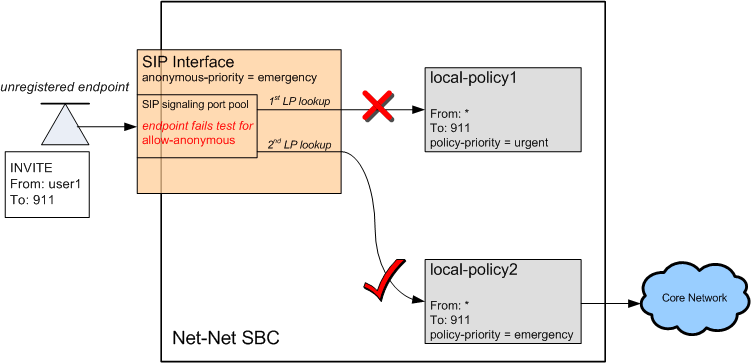
Emergency Session Handling Configuration Procedures
Note the value of the allow-anonymous parameter in the SIP interface's SIP Ports for the incoming interface you are configuring. When an incoming emergency call from an unregistered endpoint can not be characterized by this setting, the Oracle® Enterprise Session Border Controllerwill use the following means to route the call.
Set the anonymous-priority parameter in the incoming SIP interface. This parameter specifies that for an INVITE received from an anonymous endpoint, the Oracle® Enterprise Session Border Controller will choose a local policy of equal or greater policy priority for outbound routing.
Next, set the policy-priority parameter located in the local-policy configuration element. Most likely, this local policy will route messages to SIP devices that act on emergency calls. The local policy is selected when its value (or above) matches the anonymous-priority parameter in the sip-interface that receives the incoming phone call from an unregistered endpoint.
The enumerated values for both the anonymous-priority and policy-priority are: none, normal, non-urgent, urgent, emergency.