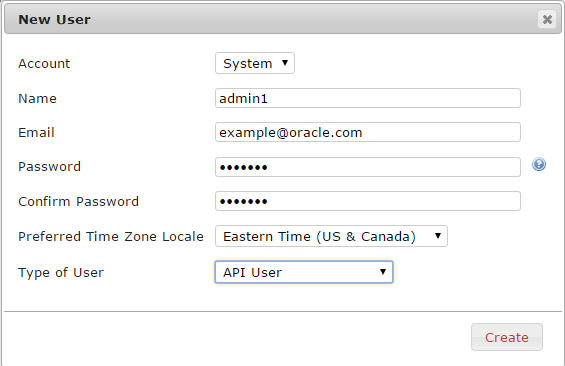ISR FACE
The ISR supports FACE. FACE is a feature for the aggregation and control of events. It is a centralized component used to control both ISR and integrated third-party services. It can also retrieve audio, video, and detailed metadata for recordings stored in the ISR. The initial third-party integration is with the ObserveIT Visual Session Recording solution. This provides the key activities necessary for desktop screen capture and for associating the captured screens to related audio recordings.
The controls currently available include full recording control (start, stop, pause, and resume, where pause and resume can aid in the omission of sensitive information from the recording), retrieval of recorded files and metadata, as well as starting and stopping screen capture on an ObserveIT agent host. FACE also supports a policy system allowing incoming events to trigger actions, with the current set of actions dedicated to screen capture control.
- FACE Policy System—Handles automatic actions for specific ISR events.
- External Event Notification Listener—Receives events from ISR components and passes them to Policy System.
- FACE REST API—API for communication and control of ISR components.