Viewing and Editing the Custom Data Master List
You configure the "master list" of Custom Data Field names via the ISR Dashboard.
Within the
Admin tab, click
Custom Data
Fields. The Custom Data Field management page appears.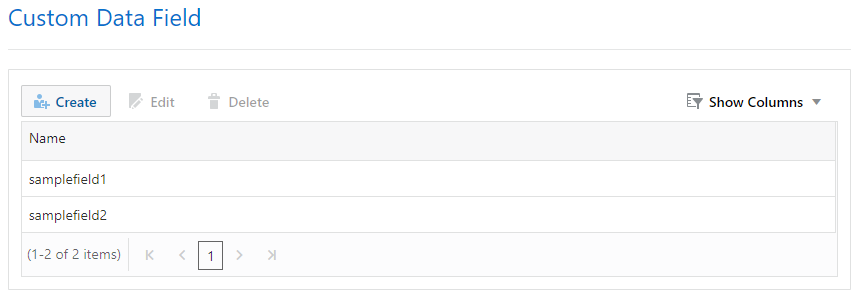
To add a new field name click Create.
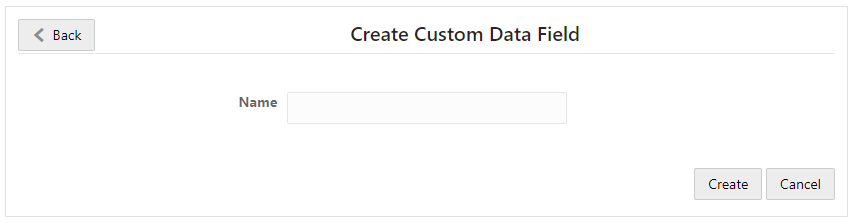
To edit and view the details of a Custom Data Field, select the Custom Data Field and click Details.
You can delete a Custom Data Field entry by clicking the
delete icon.
Note:
If values exist in any recordings for that Custom Field name, that Custom Field name cannot be deleted or edited, the only exception being that letters can be switched between upper and lower case.