Help Link
Online support is available for the ISR Dashboard by clicking on the Help link (the question mark symbol '?') in the upper right corner of any page in the Dashboard.
The Help window has two tabs, Support, which provides the Oracle Support Portal's website, as well as all of the information to include in a service request. The About tab provides the ISR software version and build numbers you are running.
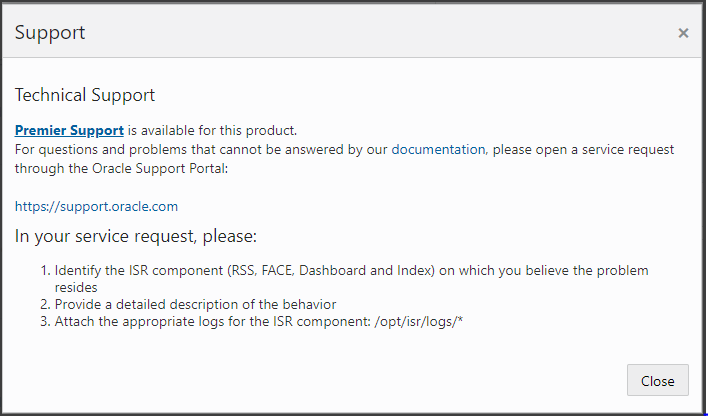
Note:
Help Text is customizable for each account. For more information on Dashboard branding, see Account Branding in Chapter 3.