Using the Keyboard with Tables
This section describes how to navigate within tables
appearing on a page in the ISR Dashboard.
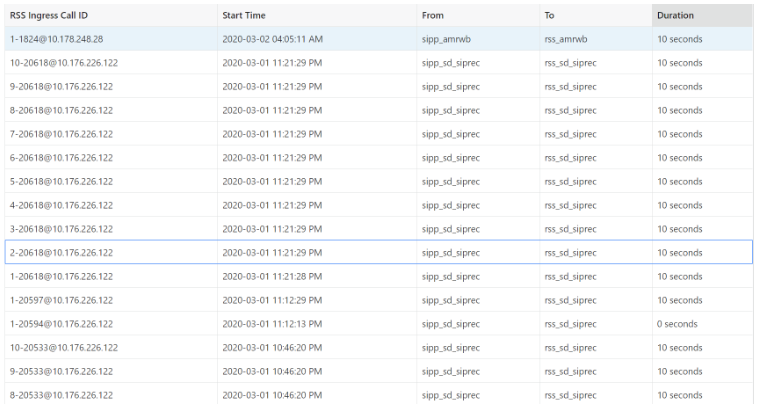
The following table lists and describes the keys used to move around the
cells of a table.
| Key | Description |
|---|---|
| <TAB> |
The first Tab into the table moves focus to the first column header. The second Tab moves focus to the next focus-able element. |
| <SHIFT>+<TAB> |
The first Shift+Tab into the table moves focus to the first column header. The second Shift+Tab moves focus to the previous focus-able element. |
| <DOWN ARROW> | Move focus to the next row. |
| <SHIFT>+<DOWN ARROW> | Select and move focus to the next row. |
| <UP ARROW> | Move focus to the previous row. If at the first row, then move to the column header. |
| <SHIFT>+<UP ARROW> | Select and move focus to the previous row. |
| <HOME> | Move focus to first row. |
| <END> | Move focus to last row. |
| <SPACEBAR> | Selects the entire row in the table. |
The following table lists and describes the keys used to move around the
column headers of a table.
| Key | Description |
|---|---|
| <TAB> |
Navigate to next focus-able element on page (outside table). |
| <SHIFT>+<TAB> |
Navigate to previous focus-able element on page (outside table). |
| <DOWN ARROW> | Move focus to the first row. |
| <LEFT ARROW> | Move focus to previous column header. |
| <RIGHT ARROW> | Move focus to next column header. |
| <HOME> | Move focus to first column header. |
| <END> | Move focus to last column header. |
| <SPACEBAR> | Select column. |