Access with Patch Number
This procedure describes how to access the Network Analytics Suite specific documents on MOS with the patch number of the release.
- Log in to MOS using the appropriate credentials.
- Click the Patches & Updates tab.
- In the Patch Search console, the
Number/Name or Bug Number (Simple) option remains
selected by default.
Figure 2-1 Search with Patch Number
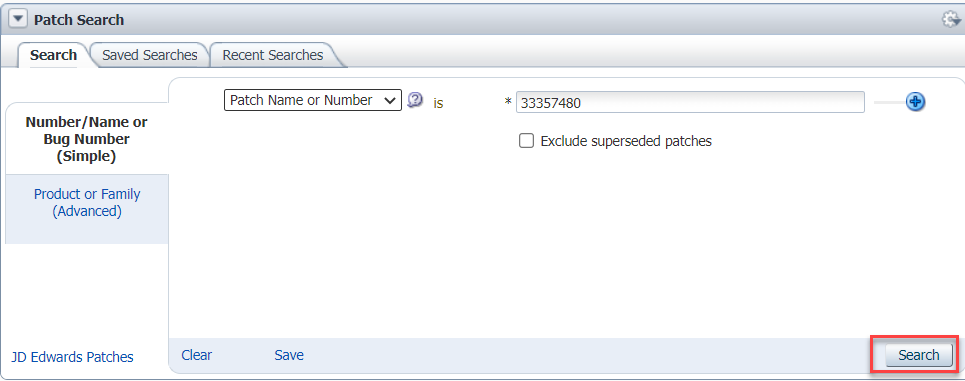
- Select Patch Name or Number from the drop-down list and enter the patch number in the corresponding input field.
- Click Search.
The Patch Simple Search Results window lists the patch.
- Select the patch to view the details.
The Patch Details window appears.
- Click Download.
The File Download window appears.
Figure 2-2 File Download
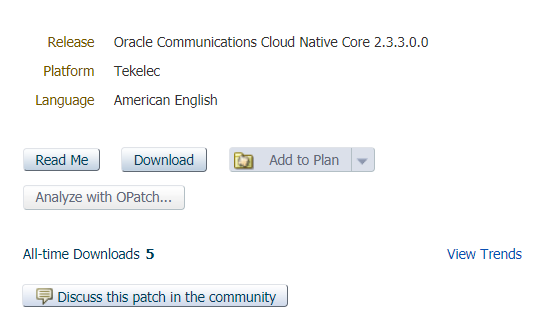
- Click the
<p********_<release_number>_Tekelec>.zipfile. - Extract the release package zip file to download the network function patch to the system where network function must be installed.