Active Bandwidth Testing
Edge 5.2 provides users the ability to issue an instant path bandwidth test, or to schedule such testing to be completed at specific times on a recurring basis. This feature will be useful for demonstrating how much bandwidth the user has between two locations during new and existing installations, also for testing paths to determine the outcome of setting and confirmation changes, such as adjusting DSCP tag settings or bandwidth Permitted Rates.
To use this tool:
- Navigate to Diagnose > Path Bandwidth.
- Select the desired Path and click Test.
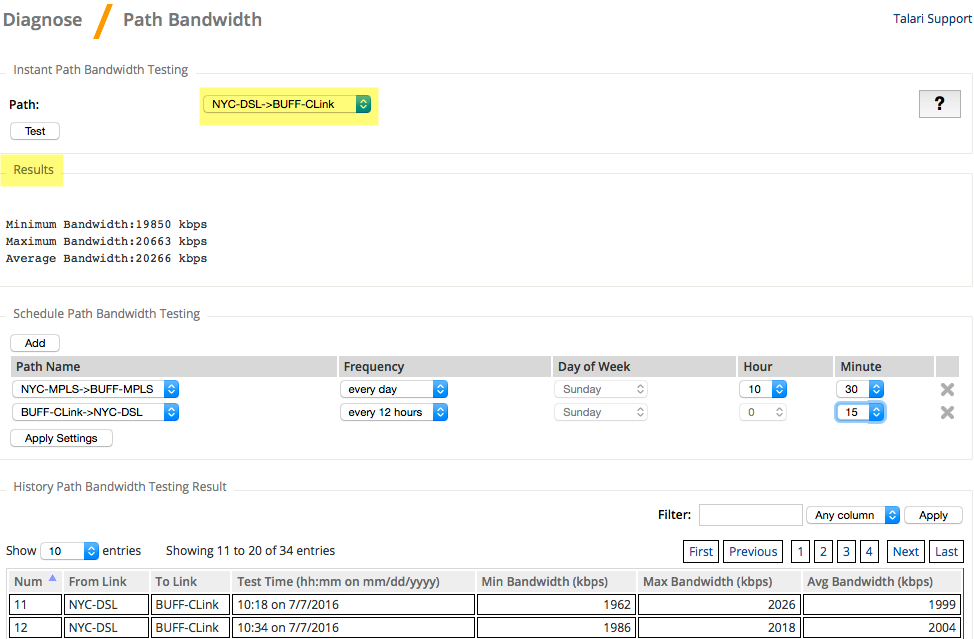
The output will display the minimum, maximum, and average bandwidth results of the test. Along with the ability to test the bandwidth, the user can now change the configuration file to use the learned bandwidth. This is accomplished via the Auto Learn option is under Site > [Site Name] > WAN Links > [WAN Link Name] > Settings and if enabled, the system will use the learned bandwidth.
Users may also schedule reoccurring tests of path bandwidth in weekly, daily, or hourly intervals.
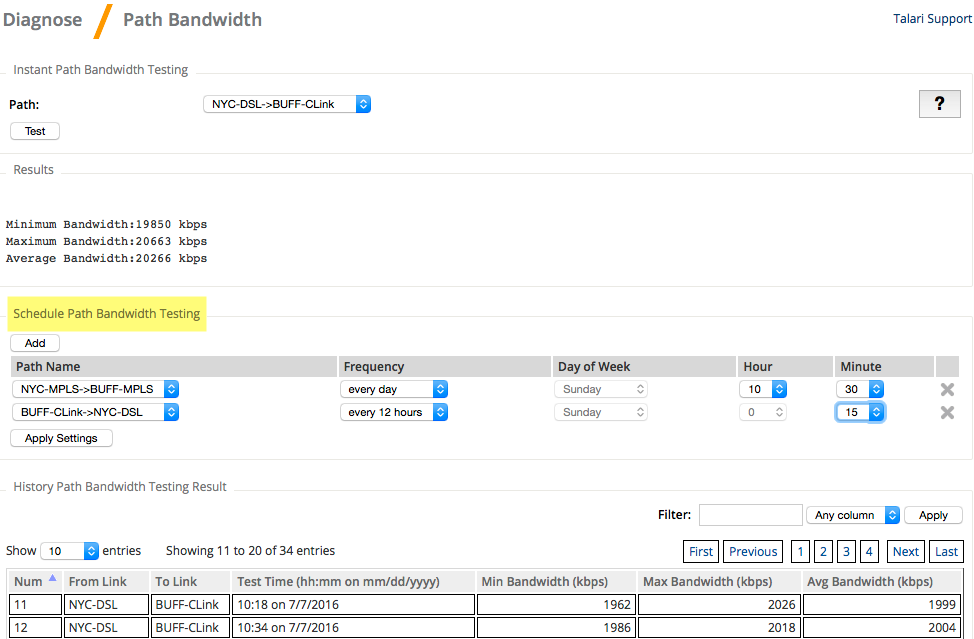
Note:
A history of the path bandwidth testing results will be displayed at the bottom of this page and results will archive every 7 days.