DHCP Relay and DHCP Server
Edge 5.1 introduces the ability to use your Oracle Talari Appliances as either DHCP Servers or DHCP Relay Agents to simplify your network's configuration. Now you can use your Oracle Talari Appliances to issue IP Addresses via DHCP or forward DHCP packets between clients and servers where necessary.
Note:
DHCP Relay and DHCP Server require appliances to be running OS 4.5 or later.Management Interface DHCP Server
From the Manage Appliance Local Network Settings screen you can now configure the Management Interface DHCP Server. Click the Enable DHCP Server checkbox to start the server, then enter the Lease Time (in minutes), the Domain Name, and define the IP Address range by entering a Start IP Address and an End IP Address.
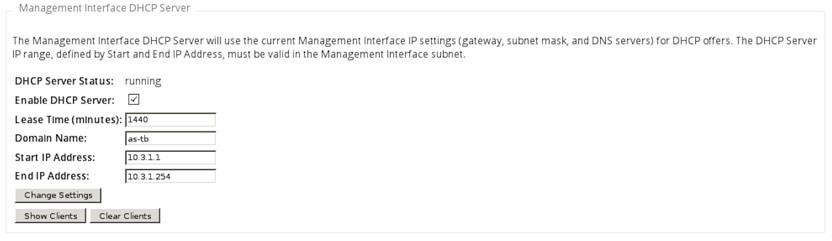
Figure 12: Configure DHCP Server
Click the Change Settings button to finish configuring the DHCP Server. Click the Show Clients button to view the current DHCP clients, and click the Clear Clients button to release the current DHCP Client Leases.
Note:
If you plan to use DHCP Server on an Oracle Talari Appliance configured for High Availability (HA), do not configure the service on both the Active and Standby appliance. Doing so will lead to duplicate IP Addresses on the defined management network.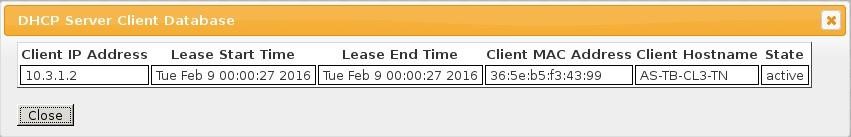
Figure 13: DHCP Server Client Database
DHCP Relay
Network administrators can use the DHCP Relay service on the management port of Oracle Talari Appliances to relay requests and replies between local DHCP Clients and a remote DHCP server. This allows local hosts to acquire dynamic IP Addresses from the remote DHCP Server. For a more in depth explanation of DHCP Relay, please refer to Using Oracke Talari Appliances as DHCP Replay Agents.
From the Manage Appliance Local Network Settings Screen you can configure the Management Interface DHCP Relay. Click the Enable DHCP Relay checkbox to enable the service. Enter the DHCP Server IP Address and click the Change settings button to begin using your appliance as a DHCP Relay Agent.
Note:
If you plan to use DHCP Relay on an Oracle Talari Appliance configured for High Availability(HA), do not configure the service on both the Active and Standby appliance. Doing so will
lead to duplicate IP addresses on the defined management network.

Figure 14: Enable DHCP Relay