Network Objects
Edge 5.0 introduces Network Objects, a new option under the Global section in the Configuration Editor. Now you can group multiple subnets together, and reference a single Network Object when defining a Route Filter rather than creating a filter for each subnet.
- If you plan to use Network Objects, navigate to Global, and then Network Objects click Add (+).
- Click Add (+) under Networks.
- Enter the IP Address and Subnet of the new Network Object.
- Click Apply to save the settings.
- To edit the Network Object's name, double-click on the name of the Network Object and enter a new name.
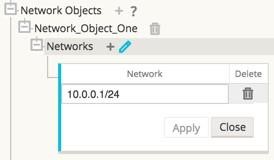
Figure 21: New Network Object