Additional Enhancements
The following enhancements were also rolled into Oracle SD-WAN Edge 4.4:
- Perform Diagnostic Dumps on Remote Client Appliances from the NCN
If you can still reach a Client via the NCN but cannot access that Client via its management port, the new background_diagnostics command allows administrators to perform a diagnostic dump on the remote Client via the NCN command line. When administrators execute the tcon debug command then execute the remote_cmd [Remote
Site] ‘‘tcon background_diagnostics'' (e.g., remote_cmd Omaha-CL1 ‘‘tcon
background_diagnostics'') command from a debug shell, a diagnostic dump will be started as a background process at the remote site specified.
Administrators can track the execution of the current remote diagnostics operation and avoid spawning separate diagnostic dumps using remote_cmd [Remote Site] ‘‘tcon
background_diagnostics_status'' (e.g., tcon remote_cmd Omaha_CL1 ‘‘tcon background_diagnostics_status''). This way administrators will know when the remote
diagnostic dump is complete.
Note:
The background_diagnostics and background_diagnostics_status commands can only be executed from within the debug shell.- Export Authentication Logs to Syslog
When syslog is available for an appliance, administrators can now navigate to Integrate →
Configure Events and Alerts and click the Authentications to Syslog checkbox to forward user login events to a remote syslog server.
Figure 11: Syslog Settings
- Route Serviceability Enhancements
The Routes screen under Monitor, and then Statistics now displays the Maximum allowed routes as well as the routes in use. It also houses a new Purge dynamic routes button that you can use to clear dynamic routes and refresh the route table if you suspect it is corrupted.
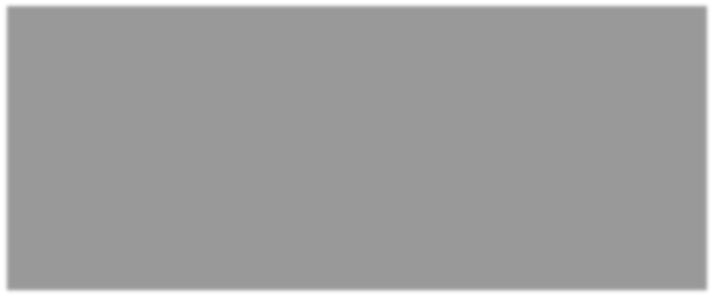
Figure 12: Changes to Routes Screen