Apply the Application to QoS Rules
Once an Application is created you can then make a single QoS rule that will treat all specified match criteria the same. This can be done from a Global level under Global > Default Sets > Conduit Default Sets > Rules.
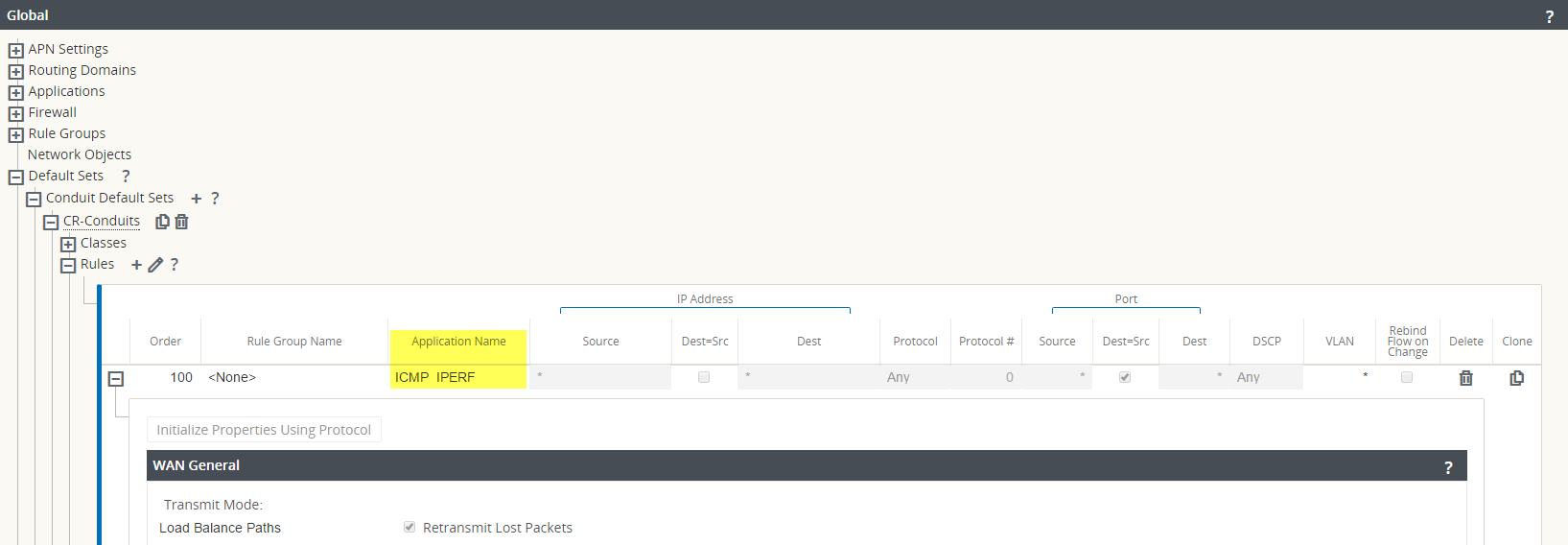
Figure 4: Adding Application to a Global QoS Rule
QoS rules can also be configured, and Applications can be added to them, at a site level under Connections > [Site Name] > Conduits > [Path Name] > Local Site > Rules. These will only affect the traffic at that site.
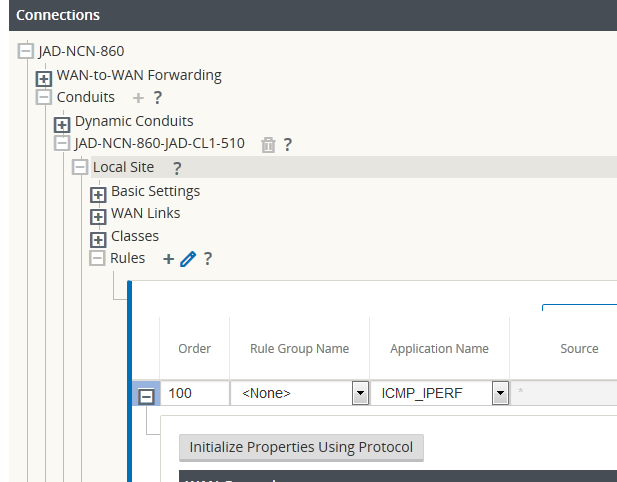
Figure 5: Adding Application to a Local QoS Rule