Enhanced Application Identification
7.3 GA introduces Enhanced Application Identification, which offers a significant improvement to how Oracle Talari Appliances identify and forward applications. This release introduces the following new application identification enhancements:
- DNS snooping, a less intrusive application identification technique when compared to our existing DNS proxy or manual six-tuple identification mechanisms.
- Simplified application policy configuration, with a default signature library (the Application Signature Library) with over 100 application entries included. Preset application signatures are modular and can be downloaded and upgraded independently of software packages via the regular Change Management process. Talari will provide updates to the Application Signature Library moving forward based on customer feedback.
- A dedicated application
dashboard which allows the user to view top cumulative and live applications,
bandwidth usage by service, and application health information. This
information helps administrators perform common tasks such as troubleshooting
and capacity planning:
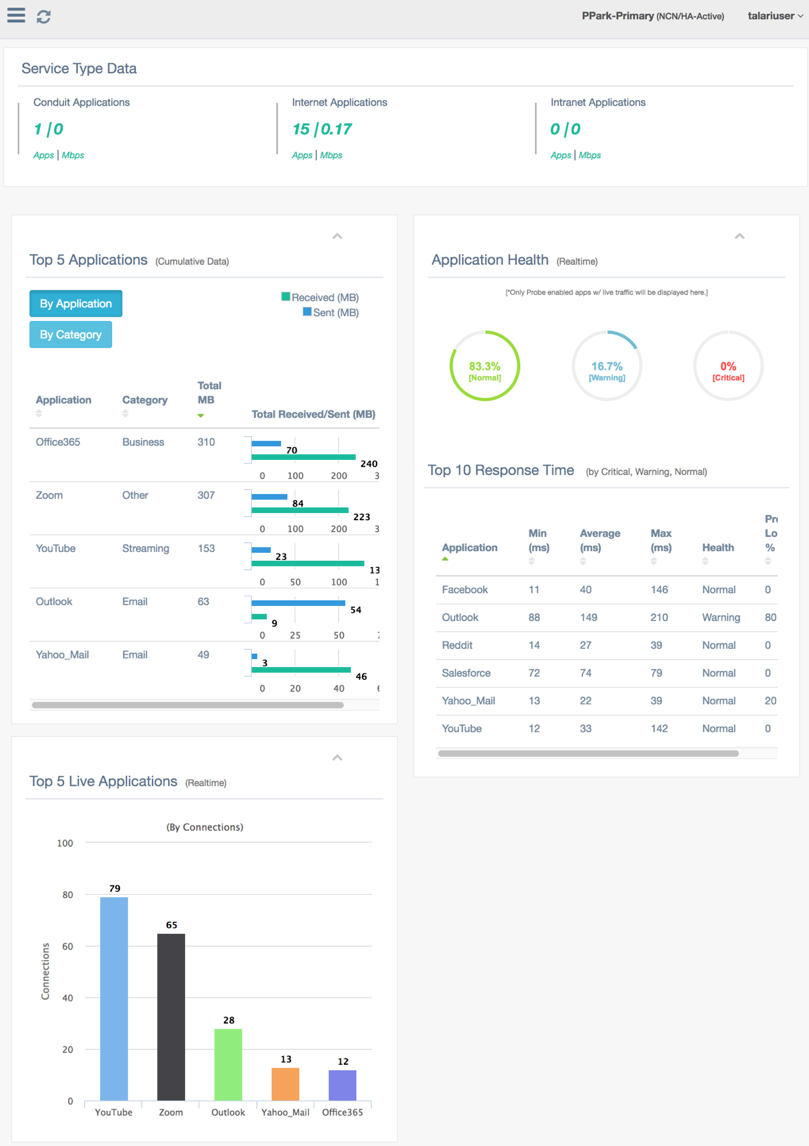
- Streamlined configuration elements that make creating an application policy fast and easy. The Enhanced Application Identification is extensible and supports the addition of user-defined categories and applications.
- Applications are assigned to a pre-defined application category, or users may configure additional application categories as required.
By combining all of these capabilities, users can create granular application policies such as steering a single application (e.g., Microsoft Office 365) out the local internet service while forwarding all other SaaS application(s) back to the data center or NCN site. The user can also define the scope of the application policy which could include a single location, all Edge sites or a subset of sites depending on user needs. Traditional QOS services are applied for conduit services where the user can map an application to a pre-defined classification or select their own classification from a pre-defined list.
For information on configuring and monitoring Enhanced Application Identification, please see the Enhanced Application Identification & Application Signatures Guide.