How to Configure
- Create an Application with "Estimate MOS" Enabled
In the NCN web console, under Manage Network, and then Configuration Editor:
- Open a configuration to edit (or create a new configuration)
- Navigate to Connections -> Applications and select the "+" to add a new application
- Give the new application a name and make sure that "Estimate MOS" is enabled
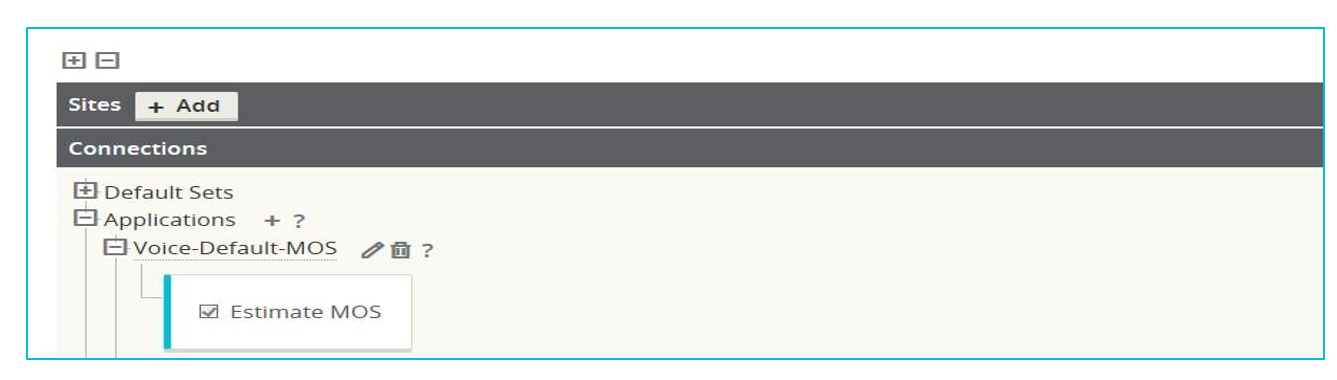
- Add the Application to a Rule for a Static Conduit
In the NCN web console, under Manage Network -> Configuration Editor:
- Open a configuration to edit (or create a new configuration)
- Navigate to Connections -> [Site Name] -> Conduits -> [Conduit Name] -> Local Site
Under the Rules section, add a new rule with the previously-defined Application Name.
Note:
The rule can be added to a Default Set or to a specific Conduit.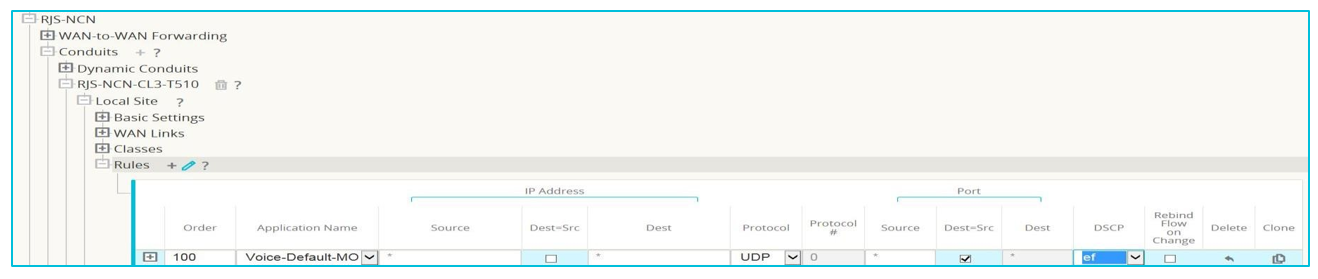
3. Verify the Traffic Matches the Defined Rule
In the web console, under Monitor -> Flows:
- Review relevant traffic flows to ensure they are matching the defined rule