Network Topology
Support for Multiple Routers on LAN-side Subnets
With Oracle SD-WAN Edge Release 2.4, the local routes selection process allows the user to configure the local route to be eligible only when the gateway is reachable. If the gateway is unreachable, the route will be skipped and the next available route will be selected to forward the traffic.
With previous releases, the selection process for local routes only allows for the selection of the route with the lowest cost. Even if this local route's gateway is unreachable, and there are other routes available to get to the local network, this local route will still be selected, causing the traffic to the local network to be dropped. The new feature supports multiple LAN routers in the same or different subnets as shown in Figures 5 and 6 below.
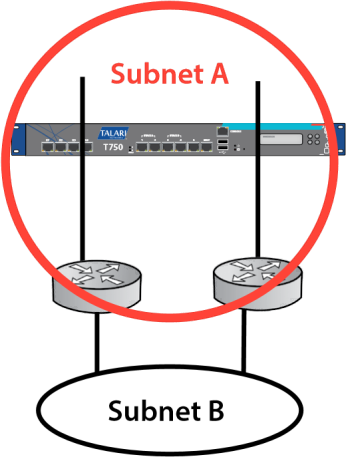
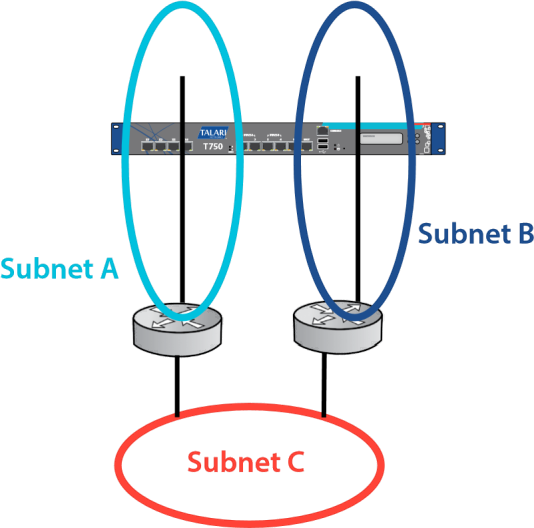
Multiple LAN Routers in Same LAN Subnet Multiple LAN Routers in Different LAN Subnet
Figure 5 Figure 6
This feature is disabled by default but can optionally be enabled once the routes are added, using the Oracle SD-WAN Edge Configuration Editor as shown in Figure 7 on the following page.
![]()
Multiple routers on LAN-side subnets can also be set by editing the configuration file itself. The command for this feature is:
add route
net=10.3.50.0/24
gw_ip_addr=10.3.10.65
cost=6
route_eligible_on_gw=true
service=LOCAL;
route_eligible_on_gw = Boolean (NO)
Enabling this option will cause a route to only be valid if the gateway specified in this route is reachable. This parameter is for use in local routes only.
For more information on the Oracle SD-WAN Edge configuration file, please see the APN Configuration Reference.